

Email is an integral part of today’s culture, both at work and at home.
Most employees spend significant time reading, responding to, and managing emails. The average worker spends about 28% of their time managing their inbox.
Because you devote so much time and energy to your inbox, it's important to get the most out of it. The emails you send should be effective, efficient, and help you get the results you want. Let's take a look at the email communication best practices you need to know to get the most out of your inbox.
First things first: it’s important to follow email communications best practices in order to:
Now that you understand why email communication best practices are so important, let’s jump right into the practices you need to maximize your email communication – and reap the rewards in the process:
If you want to improve your email communication, the first practice you’ll want to keep in mind actually happens before you write a single word.
Defining the point of your email – and how you want to communicate that point – is critical. Taking the time to define your email’s purpose before you actually start writing it offers a variety of benefits, including:
The best way to define what you want to say in an email is to ask yourself a few key questions:
Answering these questions before you start writing will ensure that you understand the point and purpose of your email, as well as the best way to get that point and purpose across.
When it comes to email, not all messages are created equal. If you want to communicate effectively, you need to tailor your emails based on your audience.
When you write an email, you need to adjust the tone and voice based on who you’re sending the email to. For example, an email to your boss, company’s CEO or to a potential client is going to have a different voice and tone from an email that you would send to your work BFF.
As you write your email, think about your relationship with the recipient and adjust your tone and voice accordingly. For example, if you’re emailing a potential client, you’d want to use a more professional voice and tone, while an email to your co-worker can be more laid-back and casual.
Now, it’s true that you’ll want to write a professional email to certain contacts. But it’s important not to go overboard. Emails that are too professional or formal can come across as insincere or stuffy. Instead, write in an approachable, yet professional voice – similar to the way you would talk to the recipient during an in-person conversation.
A great way to gauge whether your email’s voice and tone are on point? Read your email out loud. If your email doesn’t read like the way you would talk to your contact in person, revise it until it does.
In a perfect world, you’d be able to knock out a flawless email on the first try. But we don’t live in a perfect world – and the truth is, if you want to send effective emails, you’re going to have to edit them.
If your email is full of punctuation errors, incorrect grammar, and spelling mistakes, people might assume that you’re careless or lack attention to detail – both of which can hurt your professional reputation.
That’s why proofreading every email before you hit send is an absolute must. Proofreading ensures that no unintended errors make it into your final draft (or the recipient’s inbox). The good news? You don’t need to be a grammar expert to send perfectly proofread emails. There are a number of tools out there that will do the proofreading for you, like ProWritingAid or Grammarly.
Just keep in mind that, while these tools are definitely effective, it’s not unheard of for some editing issues to slip through the cracks, so make sure to give your email one final review before you hit Send.
The way you format your email is almost as important as what you actually write. When an email is formatted incorrectly, it can be hard for the end user to read, and your message can ultimately be lost.
So how should you format your emails?
The last editing element you’ll want to consider when drafting emails? Length.
Emails should be short and to the point (no one wants to read a novel!). Say what you need to say as succinctly as you can. Once you’ve drafted your email, read it over and eliminate any extra words, filler, or fluff. If you can get your point across in fewer words, do so.
Before people read your email, they’re going to read your subject line, so you want to make sure that subject line actually gets them to read your full email.
But how do you write a subject line that increases the likelihood your recipient will open your message?
One way to solidify your reputation as a terrible email communicator? Carbon copy (CC) everyone you know on every email. No one wants to be bombarded with irrelevant emails, so if you want to improve your email communication, only send emails to people who absolutely need to receive them.
Keep the email chain as small as possible (ideally to just a top few, need-to-know people). Before you CC someone on an email, ask yourself, “does this person actually need to be included on this email?”. If the answer is yes, consider sending them a message directly. If the answer is no, don’t CC them. It’s as simple as that.
If you do need to CC people on an email – particularly a large group of people – use BCC. That way, you’re not sharing everyone’s contact details with the other recipients, and you’re also not crowding your recipients’ “to” field with a bunch of email addresses they don’t want or need.
Once you send an email, you generally can’t get it back. So before you hit the Send button, take a pause and make sure your email is actually a message you want to send out into the world and into your recipient’s inbox.
Waiting to send an email can prevent you from saying something you don’t actually want to say out of frustration – particularly if it’s an emotionally or professionally charged email, like reprimanding someone for a mistake. Pausing before you hit Send can also give you some extra time to catch any mistakes you may have missed in your first round of edits and make changes as necessary.
Depending on what kind of email you’re sending, wait at least 10 minutes after you finish writing and editing it before you send it out. If it’s an especially emotionally charged email, consider giving yourself even more time, like an hour or even overnight.
The more time you give yourself, the less likely it is that you’ll send an email that you ultimately wish you could take back – and that’s time well spent.
When you send an email, you may want a quick response. But not everyone is attached to their inbox. Before you follow up (or get annoyed!), give your recipients plenty of time to respond to your message.
How much time? As a rule of thumb, give people 24 hours to get back to you via email. Extend that time frame to the next business day if you send your email on a Friday or weekend. If your message is urgent or time-sensitive, consider connecting through other communication channels, like sending them a message on Slack or (gasp!) giving them a call on the phone.
If you’re emailing someone you communicate with regularly, you should also take their general email response patterns into account.
For example, if you know that your colleague generally takes at least two to three days to respond to non-urgent emails, don’t send a follow-up email after 24 hours. On the flip side, if your boss typically responds to all of their emails within an hour or so, feel free to follow up if you haven’t heard back by the next business day.
You can’t be an effective email communicator if your emails are constantly getting lost in your inbox, which is why getting (and staying!) organized is an absolute must.
Inbox organization – which includes everything from sorting your important messages into easy-to-access folders to getting rid of unnecessary emails and ensuring urgent emails get your immediate attention – offers a host of benefits.
Can you organize your inbox manually? Sure. But there email management software can help you automate the process and make organizing your inbox fast, effective, and painless – so use it!
Being able to communicate effectively via email is an absolute must in today’s professional world. The right approach to email management can help strengthen professional relationships, increase your productivity and efficiency, and get better results from your emails.
And now that you have these best practices, you have everything you need to improve your email communication (and enjoy all of the benefits that come with it).
Don’t get overwhelmed by email. Take control of your inbox and follow these 15 tips to help you master email management.
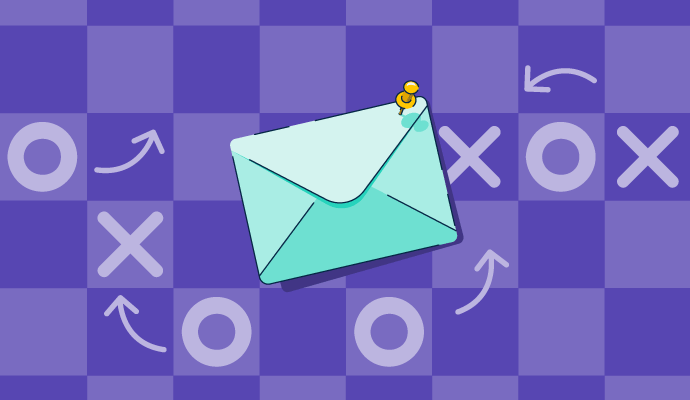
Find the best email management software to categorize, prioritize, declutter, and organize your inbox.
Thomas Yuan is Head of Partnerships at SaneBox and previously held many operations and business development positions. Before SaneBox, Thomas worked in project management and operations for companies such as Aqua Star and Dish Network.
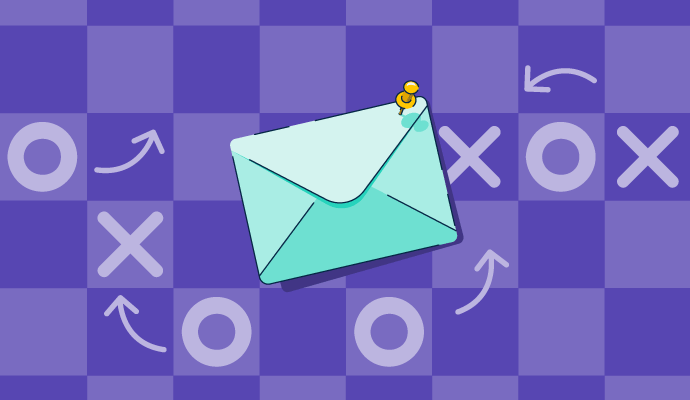
Find the best email management software to categorize, prioritize, declutter, and organize your inbox.
We're all familiar with the high-impact presence of artificial intelligence (AI) in all...
 by Ilija Sekulov
by Ilija Sekulov
So, you’ve used G2 to find the best email marketing software for your business, maybe you have...
 by Phil Newton
by Phil Newton
Have you ever tried keeping track of the different communication mediums you use during the...
 by Tanoy Chowdhury
by Tanoy Chowdhury
We're all familiar with the high-impact presence of artificial intelligence (AI) in all...
 by Ilija Sekulov
by Ilija Sekulov
So, you’ve used G2 to find the best email marketing software for your business, maybe you have...
 by Phil Newton
by Phil Newton
Never miss a post.
Subscribe to keep your fingers on the tech pulse.



