

As a consultant, you want to stand out by providing every client with personalized advice at every step in the process. Giving professional advice at a personal level comes with many challenges like a lack of time and resources, leading to an inefficiency problem.
Building and maintaining a personal relationship with your client throughout the entire project takes time. The more time you spend on one client, the fewer projects you can take on.
So the big question is: Can personalization and automation go hand in hand?
Let's find out.
Automation has helped many industries streamline their processes, become more efficient, and generate more revenue. The consulting industry shouldn't be any different.
Automating the consulting process refers to leveraging technology to take over repetitive and mundane tasks. Reducing human intervention helps reduce errors, increase speed, and enable you to scale your consulting business.
One of the most significant advantages of automation is that it helps speed up the data collection process. And as a consultant, data is the backbone of your business.
To get started automating the consulting process, you must analyze your client's business processes and follow these steps:
Audit your client's existing business processes. Doing this will allow you to see inefficiencies in the process that you can improve with automation.
Using a maturity assessment, gauge the maturity of your client's business in various areas. This will give you a better understanding of where they are and the steps needed to take their business to the next level.
Source: Survey Anyplace
To best serve your clients, you need to understand their pain points and challenges clearly. You can use a needs assessment or survey software to gather this information — a step that you can easily automate.
Once you have the information from the first three steps, you can generate a report with your findings and recommendations.
Source: Survey Anyplace
You can automate your reporting activities, too.
Now, it's time to implement your advice. Depending on the complexity of the industry, you can expect to be hands-on in some aspects of the implementation. Define the steps you want to take together with your client. This part will mostly be a manual process.
Once your client has implemented your advice, follow up on the effects. Your follow-up must include evaluating the new process and the results achieved. It also involves gauging whether the client (or their team) finds the new process easier or more complicated.
As a living entity, your client's business will continually be evolving. If you’re doing a good job, you'll need to evaluate and improve the processes continuously.
Most of the steps above can be automated, helping you eliminate manual work.
I think you already get my point. Automating your consulting process is possible in different phases of your projects. Let’s take a look at it from a business perspective. You want to stand out from the other consultants, right?
Consulting is one of the industries that thrive on one-on-one interactions with clients.
So doesn't that mean automation will do more harm than good? Won’t you lose clients because you’ll have less personal contact with each and every client?
Not at all. Let's look at a few reasons why automating the consulting process is necessary.
The fourth industrial revolution (4IR) is in full swing, and every industry and business has already undergone or is undergoing digital transformation. As a consultant, you need to transform digitally to improve your business and understand your clients better.
Despite being the field that advises other businesses to improve, the consulting industry is still lagging in the area of automation. Implementing automation in your business will put you ahead of the competition as you'll be one of the first to do so.
Secondly, you’ll set a good example for your clients as well.
One of the most significant advantages of automation is that it saves you time spent doing manual work. As a result, it frees up your time to do more strategic work, be more creative, and take on more clients. As a result, you get to save money and, ultimately, increase your revenue.
Staffing overheads are one of the most significant expenses businesses undertake. Reducing them leads to an increase in profits. And that's exactly what automation enables you to do — reduce your headcount.
Your consultancy business needs one primary ingredient for it to succeed — clients. And the best way to retain clients is by giving them an exceptional experience. Customer experience (CX) has become a significant part of the success equation for every business.
Source: SuperOffice
A positive experience is also essential to getting new clients as it encourages referrals from your current customers. Automating your consulting process is an excellent way of ensuring that you provide top-notch client experiences.
Automation makes your results more quantifiable. It enables you and your clients to understand your processes and measure results better. This is thanks to analytics engines that help with measuring and reporting your critical KPIs.
Standardizing your consulting deliverables is an essential part of streamlining your business and increasing your efficiency. Automation enables you to package your services better and create standardized deliverables. Both will help minimize the manual work that usually goes into tailoring packages and deliverables. It also helps speed up your process.
Because of the time saved and the manual work reduced by automation, scaling becomes easier. Not only does automation allow you to scale by taking on more clients, it also enables you to increase the packages and services you offer.
The data collection and analysis that comes with automation is a game-changer for consultants. That's because it allows you to:
You can leverage these (and more) data collection advantages to establish yourself as a thought leader in your vertical.
As you can see, there are innumerable reasons why you should embrace automation in your consultancy business. Failure to automate will put you at a competitive disadvantage.
Now that you know the importance of automating the consulting process, let's start with an example, and then take a look at the seven steps to help you do so.
So let’s get you prepared and take a look at the seven steps to starting your own digital transformation.
The first step in digitally transforming your consulting business is to assess your need for automation. This starts with analyzing every step of your consulting process, including:
To best identify processes that you can automate, check for those that are rule-based. These are processes that follow a strict logical order and don't require human judgment. Also, ensure these processes are well-defined and don't change.
By analyzing all of your processes in this light, it becomes easier to identify automation processes and opportunities.
Now, let’s take a look at how you can set up an automation plan for your business.
Now that you've assessed your business process and identified automation opportunities, you need to decide how you'll implement automation.
You need to work out an automation plan based on your data and expertise.
Here are a few pointers to help you with this step:
To better plan for your automation, you must first create an overview of the parts of your process that can be automated. It would help if you also considered how:
Doing this ensures that your automated sequences are efficient and result in a good customer journey.
After getting an overview of the parts of the process you want to automate, you need to plan how to automate them. A few pointers here include:
With an automation plan in place, you now know what you'll be automating and how. Now it's time to identify the tools that will help you pull it off. To do this, analyze a collection of suitable tools that fit your budget. Once you've shortlisted the best possible candidates:
Remember, not all automation tools are built the same. The success of your automation program depends on finding the right tools for your business.
Automation isn't automatic. To work effectively, you must establish an automation workflow that ensures all the pieces of your process effortlessly work in sync. To do that, you must start by defining the activities that will be automated and those that will stay manual. Next:
Make sure there's a smooth continuation where your automated and manual tasks meet. When these are in sync, it results in an optimized workflow.
Create a document that outlines how you'll use the new automation process. Ensure that everyone on your team knows how to use the automation tools you'll be using. If necessary, invest in training to help them get to speed quickly.
Because tools can sometimes fail, you also need to define the procedure to keep thighs flowing when that happens. Again, make this easily accessible so everyone on your team knows what to do.
With the proper foundation now laid, it's time to implement the automation process. All the hard work has been done in the planning phases, and all you need to do now is deploy your automation tools. Once you've done that:
Monitor the changes automation has brought into your process.
Does it meet your expectations?
If it does, great job. If not, you'll need to determine the automated parts at fault and why they aren't improving your process. Then, evaluate whether that part really requires automation or changing it back to manual. You can also consider using a different automation tool.
A crucial aspect of successfully implementing your automation process is communicating the workflow change with all stakeholders. This means communicating with your employees (internally) and your clients (externally). Everyone should know what to expect to ensure a smooth transition.
Once your automated system has been running for some time, you need to measure and see if it has improved your performance or not.
Source: SweetProcess
You need to have data from your fully manual process to use as a benchmark to do this. This is where you'll discover one of the beauties of automation — automated tracking and reporting. Most automating tools come with a built-in analytics dashboard to help you keep track of your most important metrics. As a result, data collection and analysis become much easier.
To effectively measure the impact of automation on your consulting business, as the following questions:
If you answer yes to the questions above, your automation has achieved its purpose.
Just because you've pulled off a successful digital transformation strategy doesn't mean you can sit on your laurels and expect the best. Great as technology is, it's also prone to error.
That's why you must evaluate your automated process and identify any potential risks. Doing so will help you mitigate those risks and put contingency plans in place. A few tips on doing this include:
As you know, stepping into new frontiers always carries some risk. That's why you must always evaluate your automation process and look for risk factors. Doing so will help mitigate them and ensure a smooth flow of your business.
In order to make this more tangible, let’s look at an example.
One of the first and most important phases in the consulting business is getting clients. In order to achieve this, you need to convince prospects that you're the best choice.
In your first call with a new prospect, you always ask more or less the same series of questions, right? These conversations can be quite time-consuming.
You have enough experience to know what questions to ask, and which replies you may expect. So, you can offer your clients an online questionnaire (automation #1) that automatically generates a client analysis report for you (automation #2), and a report for the prospect (automation #3).
Source: Survey Anyplace
You’ll have an immediate overview of what your prospect is looking for, and the prospect gets a summary and primary recommendations tailored to their problem, which will prove your expertise and convince them to select you for their project.
You’ll have to put considerable time and effort into creating a good questionnaire and linking a customized report to it. Find the right assessment software for your automation plan.
Not every activity in this phase should be covered by the assessment or the report. Make sure to define where you prefer human contact over automation to create a balanced conversation with the prospect or client.
If you found an assessment software to create a client needs assessment and a customized report in one app, you can start with the implementation. Communicate your methods clearly to your prospects, so that they know what to expect.
Are you getting more clients at a faster pace, now that you’ve automated this part of the process? Are clients giving you positive feedback about your personalized reports? Is there an efficiency win: do you have more time for strategic work?
Don’t be afraid to re-evaluate if your results aren’t as expected. Are there any risks you haven’t taken into account? Ask your team and clients for feedback. Turn back to manual processes where automation has not proven to be effective.
When considering how to automate consulting, it's easy to think you can automate every process. It's also tempting to think every type of consulting business can benefit from any kind of automation.
Both scenarios aren't true.
You need to carefully consider your type of consulting business and the prerequisites required for automation. Of course, the main one is that you need to be ready for automation. Here are a few questions to help you know if you are:
If you answer yes to the above, you're definitely ready to shift to automated processes.
We've looked at the importance of automating your consultancy business and how to know if you're ready for the shift. Before we wrap up, let's quickly look at the benefits and challenges of automating the consulting process.
Let's start with the benefits of automation. Here are our top three:
While automation has its many benefits, it also has some challenges. Here are the most significant ones:
If you've been wondering how to automate the consulting process, we hope this article has helped. Remember, automating the consulting process has several benefits, with the main ones being: streamlining your processes and increasing efficiency, enabling you to scale easily without increasing your headcount, standardizing your workflows and deliverables.
That's why, if you haven't yet, you must evaluate your processes and consider automating some of your repetitive tasks. Automation will result in more clients and boost your revenue. So, yes. Automating the consulting process is definitely worth the investment.

Use survey software to evaluate how effective your automation is. Learn more here.
Stefan Debois is the founder and CEO of Survey Anyplace, an online software tool to create engaging surveys, quizzes, and assessments. Besides kitesurfing, Stefan is passionate about the use of technology to build professional relationships with people at scale.

Use survey software to evaluate how effective your automation is. Learn more here.
In a world where email marketing campaigns dominate every marketing effort and inboxes are...
 by Téa Liarokapi
by Téa Liarokapi
Personalized marketing is all the rage for modern businesses.
 by Savan Kharod
by Savan Kharod
It’s been twelve years since Apple introduced the first iPhone in 2007.
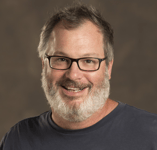 by Paul Schauder
by Paul Schauder
In a world where email marketing campaigns dominate every marketing effort and inboxes are...
 by Téa Liarokapi
by Téa Liarokapi
Personalized marketing is all the rage for modern businesses.
 by Savan Kharod
by Savan Kharod
Never miss a post.
Subscribe to keep your fingers on the tech pulse.



