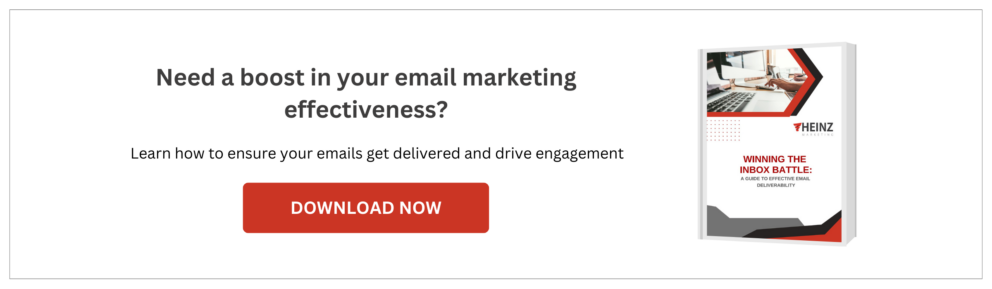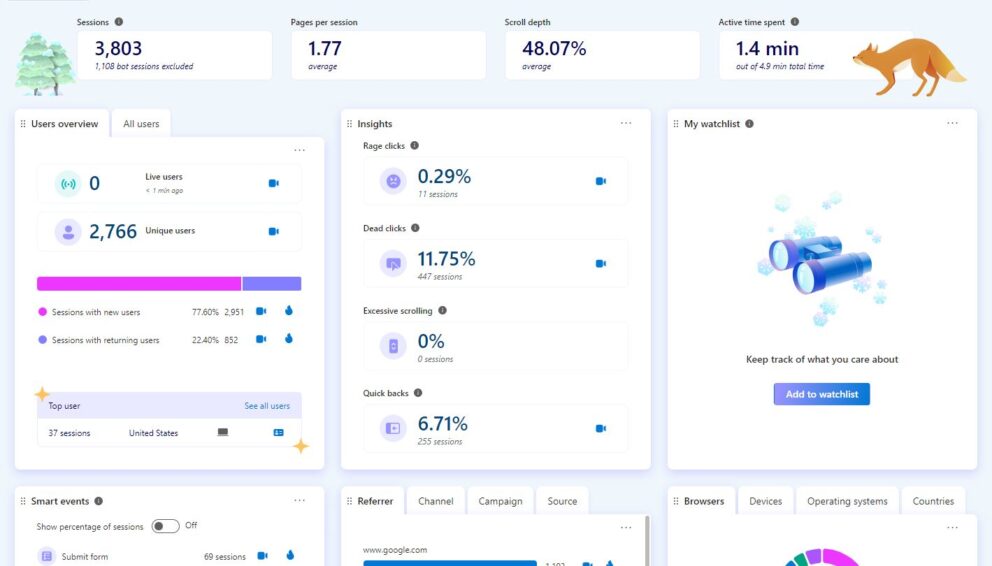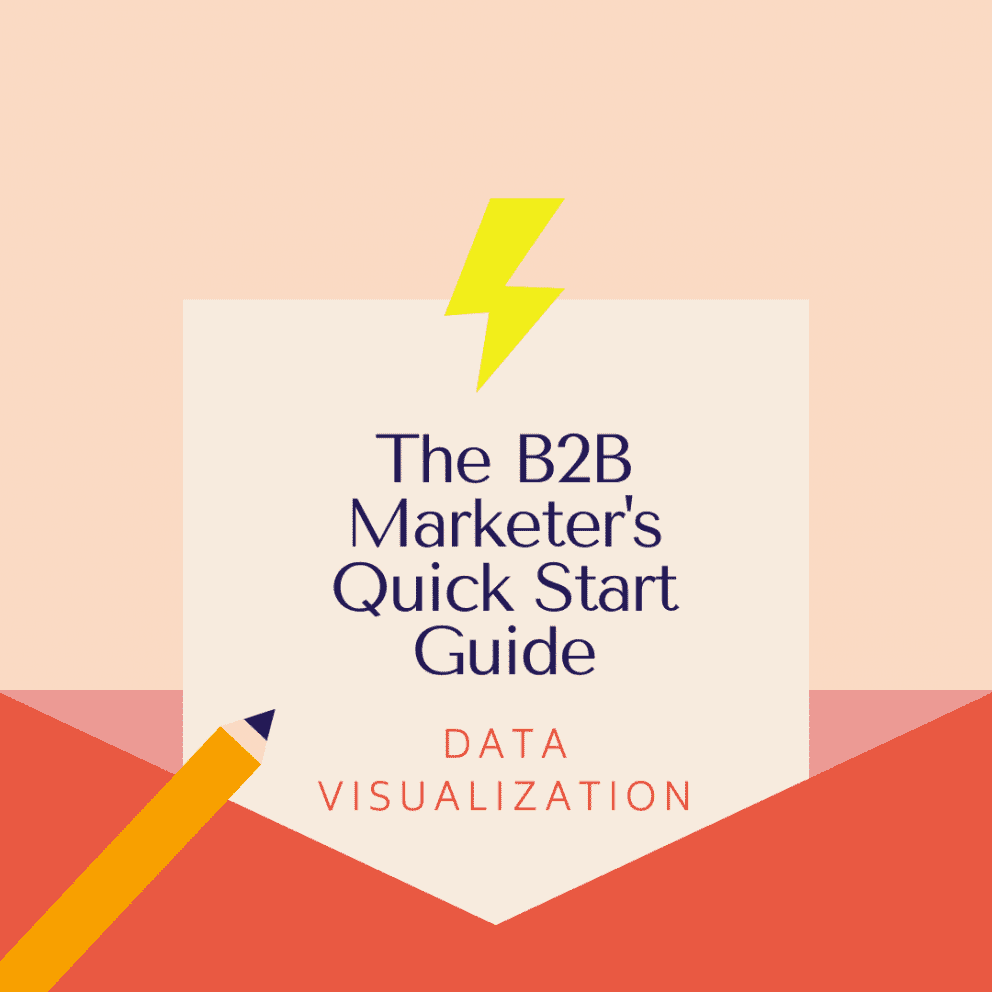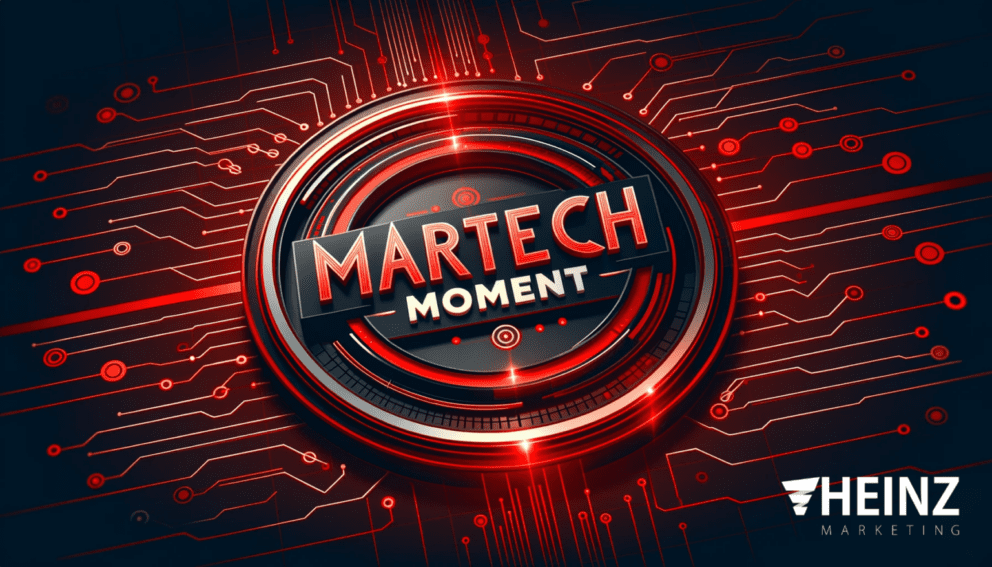MarTech Moment: Microsoft Clarity

Summary
This MarTech Moment post features Microsoft Clarity, a free tool that captures user behavior on your website in an easy to use interface. This tool will help many users like UX designers, content creators, web developers, and digital marketers understand how visitors interact with their website by showing session replays, heatmaps, click and scroll tracking, and various performance metrics.
In this week’s MarTech Moment, we are featuring Microsoft Clarity, a tool I’ve just recently come to know but have been using regularly for our own website optimization.
Clarity is a free behavioral analysis tool that helps you understand how people interact with your website. It can help you identify areas for improvement and optimize user experience.
Features
Here are the key features of Microsoft Clarity:
- Session Replays: Clarity records user sessions on your website, allowing you to replay them to see exactly how users navigate and interact with your site. This feature provides valuable insights into user behavior, helping you identify pain points and areas for improvement.
- Live Recordings: Clarity also lets you watch as users navigate your site live. Each recording, replayed or live, shows you some basic user demographics like operating system, device, and country location.
- Heatmaps: Clarity generates heatmaps that visually represent user activity on your website. Heatmaps show where users click, giving you a clear understanding of which parts of your website are most engaging and which may be overlooked.
- Click Tracking: This feature tracks individual clicks made by users on your website. By analyzing click data, you can determine which elements or links users are interacting with the most, as well as identify any usability issues or areas of confusion. Some of my favorite insights here are Rage Clicks (users rapidly clicking on the same spot), and dead clicks (when people click where there is no link).
- Scroll Tracking: Clarity monitors how far users scroll down each page of your website. Scroll tracking helps you understand user engagement levels and whether important content is being missed because it’s placed too far down the screen.
- Performance Metrics: In addition to user behavior data, Clarity provides performance metrics such as page load times and server response times. Monitoring these metrics helps you optimize your website’s performance and ensure a smooth user experience.
It does all of this in an easy to navigate interface. I wish I had known about this tool sooner.
Ideal Users
I can see it being extremely helpful for a number of different marketing roles:
- Web Developers: Developers can use Clarity to gain a better understanding of how users engage with their websites, allowing them to make informed decisions about design changes, feature enhancements, and performance optimizations.
- Digital Marketers: Clarity helps marketers analyze user behavior and engagement patterns, enabling them to create more targeted and effective marketing campaigns. By understanding how users interact with different elements of a website, marketers can tailor their strategies to better meet user needs and preferences.
- UX/UI Designers: Clarity provides designers with valuable insights into user behavior, allowing them to create more intuitive and user-friendly interfaces. By observing how users navigate through a website, designers can identify usability issues and make informed design decisions to improve the overall user experience.
- E-commerce Businesses: For e-commerce businesses, Clarity can be particularly valuable in optimizing the online shopping experience. By analyzing user behavior and engagement metrics, businesses can identify friction points in the purchasing process and implement strategies to increase conversion rates and revenue.
- Content Creators: Clarity helps content creators understand how users interact with their content, allowing them to optimize content placement, formatting, and presentation for maximum engagement. By analyzing user behavior metrics, creators can tailor their content to better meet the needs and preferences of their audience.
Get Started
It’s easy to get started – you just add Clarity’s tag to your website in the code or through Google Tag Manager if you use that. And the best part is that it is free, forever! For more information, visit their overview page. Get started today!
We’d love to hear from you! Reach out for a free 30 minute consultation – acceleration@heinzmarketing.com.