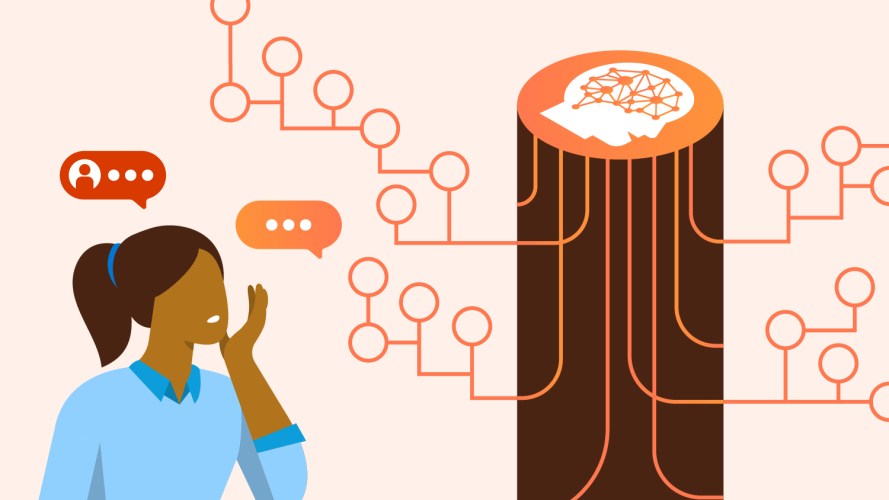4 Ways You Can Prevent Common IT Mistakes



Want your IT team running like a well-oiled machine? Here’s how you can reduce your risks and move efficiently.

Tara Venkatesan
IT teams can run into problems quickly. We’ve all seen it. There are endless distractions, shifting priorities, and fires to be put out. Teams get pulled in every direction, and mistakes are made. How can you make your software development lifecycle process streamlined and successful? Start with an organized approach from the beginning, and ensure you have the right tools and processes to manage the application lifecycle.
“IT teams are dealing with disconnected systems, siloed data, and broken application lifecycle management (ALM) processes,” said Alice Steinglass, executive vice president and general manager of product management for the Salesforce Einstein 1 Platform. “This causes delays, security gaps, and time to get out new deployments.”
If that environment feels familiar, you’re not alone. Luckily, there are tools that take this burden off your teams, making collaboration easy and intuitive. With upgraded technology, you can track progress, spot issues before they become problems, and use your resources more efficiently.
Let’s get into four examples of what can go wrong in the software development lifecycle — and what you can do about it.
Start developing today
Learn about ALM and DevOps best practices with our latest guide. This shows you how to launch your app quickly and efficiently.



1. Break down your project into smaller work
Every software application starts with an idea. When planning a roadtrip, you decide where you’ll be staying each night. Similarly, when designing an application, you plan how you’ll break down your project into smaller work.
Let’s say your IT product manager wants to implement a new feature button that allows people to save their progress with a single click versus manually navigating through menus to save their work. If they provide their team with vague guidance or none at all, they run the risk of their team delivering an incorrect feature. Such a situation inevitably leads to increased delays and costs.
Instead, your IT product manager can collect and define the new requirements as work items in your project tracking software and assign them to programmers. With Salesforce’s DevOps Center, for example, IT teams can break down a complex software project into work items. A work item is the smallest logical unit of work, such as a user story, task, or bug.
2. Simultaneously build together in your tools of choice
You might’ve heard the old saying, “Don’t judge a fish by its ability to climb a tree.” It’s something I like to keep in mind when guiding IT teams through the software developer lifecycle. Your team members have different strengths and abilities. The right platform will let them work within their individual strengths, in ways that make sense to them.
Your employees might prefer different styles of coding to get the job done. For instance, some may prefer a low code environment and using clicks instead of code, whereas others like a pro code environment and using an integrated development environment (IDE) to write code.
Forcing everyone to use one single tool leads to poor team collaboration, disrupted workflows, and feature delays. With this approach, some programmers are bound to be unhappy. Instead, use a platform where your diverse team of developers can simultaneously code in their tools of choice and their changes are tracked automatically as they are being made.
For example, as one programmer continues to develop via clicks, others may prefer a few coding options. They can develop straight from their desktop or from a web browser — tools like the Salesforce Extensions for VS Code or Code Builder can help.
AI-assisted code completion and prompt-based code generation can also save programmers time and prevent errors. That’s where Einstein for Developers comes in, and can even help your programmers run test classes to verify that the AI logic is working accordingly. A tool like Code Analyzer can scan code to ensure it adheres to governance best practices.
3. Test in dedicated environments before deployment
“Don’t build in production — build in safe trusted environments,” is a common phrase during software development. But why? It’s like using a pencil or a sharpie. If you make a mistake in pencil you can erase it, but what do you do if you make a mistake in sharpie?
If programmers were to push changes with bugs to production that could lead to major business ramifications. It could lead to poor quality software and decreased efficiency. With a safe developer environment, however, teams can afford to make mistakes without risking any harm to the business.
The data contained in a Salesforce Developer Sandbox, for example, is meta data, so it gives developers and admins alike a playground for development. With the help of sandboxes, we’ve found that teams can see software product quality increase by 38%.
The most effective environments are those that let developers test their changes on real production equivalent data, such a Salesforce full copy Sandbox. Salesforce offers Partial and Full Copy Sandboxes, where developers and admins, alike, can test their changes on real production equivalent data. They still won’t be doing any harm to real business, but they’ll know that their application behaves exactly as expected.
For example, after your programmers complete their assigned work items and test their features against their production-like data, here’s what they can do within Salesforce technology.
Once the features work as intended, they commit their changes to the team’s source control repository. From there, they can promote the changes to the integrated environment for testing. The real time data in this environment is anonymized with the help of Data Mask, which keeps the data safe and secure. Your programmers can use the Salesforce CLI or go through the DevOps Center directly to push changes. Your release manager is then able to promote these changes to user acceptance testing (UAT) stage.
Now that the project is in the UAT stage, your QA engineer can test these combined features in a Full Sandbox, confirming that they work as expected and ensuring that the team has produced high quality, bug free software.
Now that everything looks good, your release manager can continue to promote the changes through the DevOps Center pipeline.
Build quicker, safer, and smarter
Wish you could move more efficiently? Learn how you can increase productivity by as much as 32% while reducing your costs — with Salesforce Sandboxes.



4. Release with confidence
When you run a triathlon, you have to train. It takes weeks, sometimes months. But once that starting pistol goes off, you know it’s time to run and cross the finish line.
If software is released with bugs, it can cause multiple ripple effects. The real cost of software bugs in the software development lifecycle is a combination of money, time and reputational damage.
Now that the features have been tested, they are ready to be released. Your release manager can promote the features to production via DevOps Center. Your observability engineer then has the ability to track and analyze trends in how the application is doing. They can use tools such as Event Monitoring to track how the application is performing via the API. This data can be imported into any data visualization tool, such as Tableau dashboards.
Bring quality and efficiency to the software development lifecycle
By incorporating DevOps and Security (DevSecOps) best practices into their software development lifecycle, teams are revolutionizing how they can build and deploy their applications.
Development teams have told us that by using these tactics, they’ve seen increases in efficiency and satisfaction by 43% and 42%, respectively.
By embracing principles such as DevOps in their day to day work, teams will naturally stay competitive and deliver outstanding customer experiences.
Want to know how you can get started with DevOps? Check out our helpful guide and get ready to launch new apps in no time.