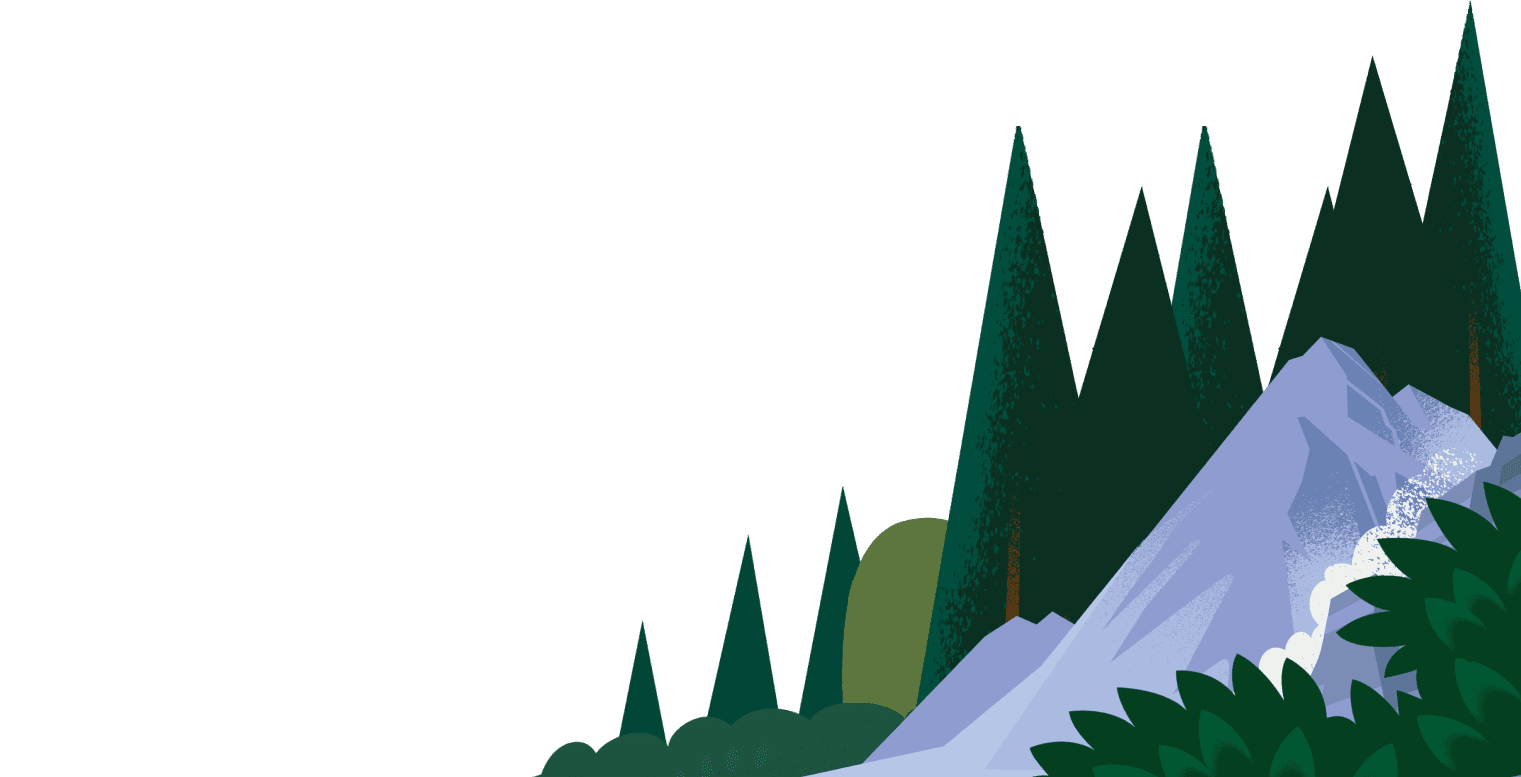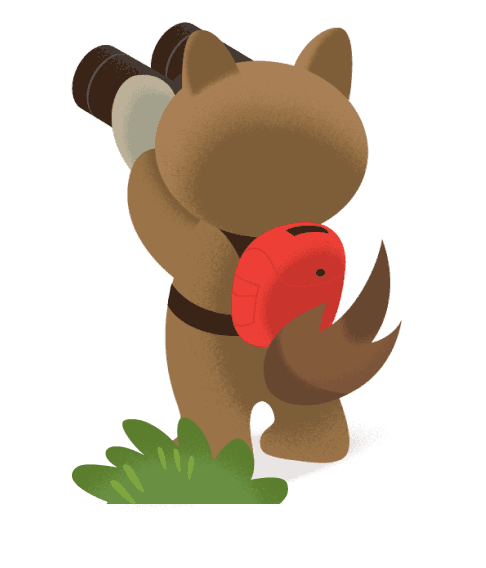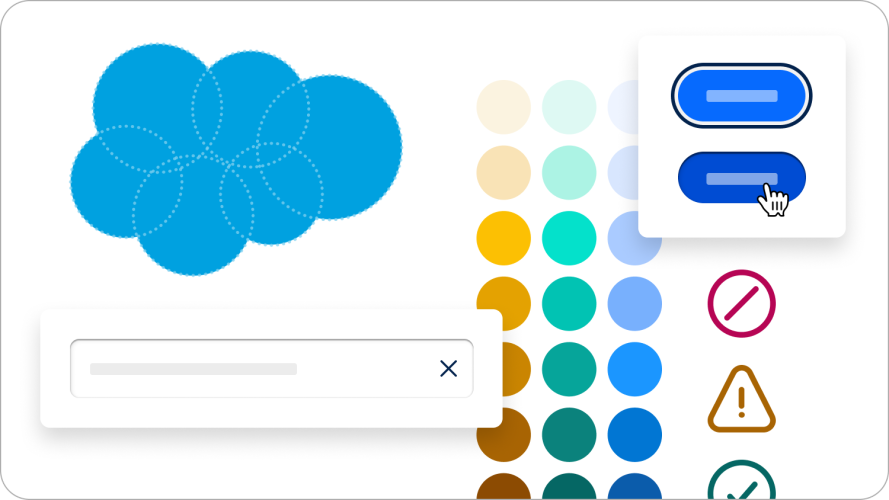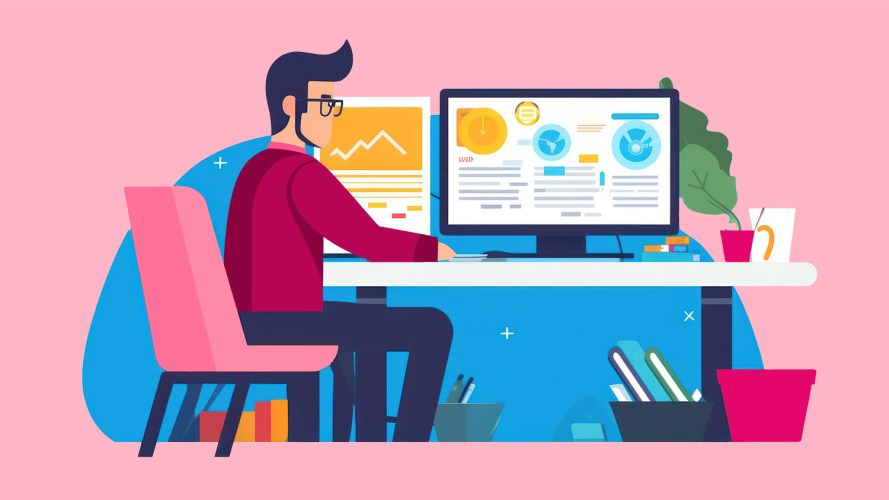5-Star Reviews or Customer Rants: Why Your Contact Center CRM Matters

Customer service expectations continue to rise. See how implementing effective CRM software can help you deliver for your customers.

Zoe Sitrin
Think about your last frustrating customer service experience. More likely than not, it involved talking to agents, trying to resolve the issue in many (exhausting) ways, and repeating your situation over and over again. Isn’t there an easier way to get customer issues resolved — without a scorched-earth review on social media? Yes, and contact center CRM software can make it happen.
Contact center CRM software, also known as customer relationship management software, is a tool used by contact centers to improve customer experiences. The software stores information about customers, tracks customer interactions, and simplifies communication and customer service channels — all in one place. In short, it helps businesses resolve issues faster.
As poor service is the #1 reason consumers stop purchasing from a company, getting customer service right has never been more important. But is contact center CRM software the best option for your business? Let’s tackle the most common questions to help you decide.
- What are the benefits of CRM software for contact centers?
- How does CRM software work for call centers vs. contact centers?
- How do you choose the best contact center CRM?
- How do you get the most ROI from a contact center CRM?
- Getting started with contact center CRM software
Modernize your contact center
The right mix of customer service channels and tools can help you become more efficient and improve customer satisfaction. Our guide reveals how high-performing service orgs make it happen.



What are the benefits of CRM software for contact centers?
Investing in contact center CRM software can help you in a few key ways, including:
- A seamless customer experience: Contact center CRM software allows customer service agents to handle customer questions and issues across channels. Whether your customers are calling, emailing, or posting on social media (or a combination of the three), your business can provide the consistent experience that your customers expect.
- Better collaboration: With features like case management and collaborative customer service tools, agents can easily share information, ask questions, and escalate cases to subject matter experts. This leads to faster and more accurate issue resolution.
- More self-service options: Contact center CRM software helps organizations create an online self-service experience, meaning customers can find solutions and get updates on their cases without the need to contact customer support. This not only improves customer satisfaction, but also reduces service costs and response times.
How does CRM software work for call centers vs. contact centers?
Although some people use the terms call center and contact center interchangeably, there are important differences. It’s important to understand how CRM software may be used for each.
Call centers focus on resolving customer issues via the phone only, so they require fewer resources than contact centers. This means call centers can be more cost-effective while still providing excellent customer service (especially if your customers prefer using the phone). The downside: due to their sole focus on calls, they’re limited in other service options. Even so, teams using the call center model can still integrate CRM solutions for services like on-call agent assistance, coaching for service teams, and real-time call transcription.
In contrast, a contact center manages much more than calls. In a contact center, agents use emails, live chat, screen sharing, social media, text messaging, video conferencing, and more. Businesses often use this approach to communicate with more customers across more channels in less time.
The right technology makes that possible. For example, contact center CRM software includes workflow automation and AI tools like chatbots — common ways to provide proactive customer service across multiple channels. In addition, CRM’s AI-powered analytics can help you understand customer needs and behavior, while voice recognition software can quickly identify customers by their speaking patterns. And predictive AI can also be used to help agents answer common inquiries faster and with greater accuracy.
How do you choose the best contact center CRM?
Selecting the best contact center CRM software for your business is a big decision — and requires careful consideration. When deciding between solutions, think about:
- Scalability: as your business grows, you don’t want to have to train agents on another solution every few years. Make sure any contact center CRM can adapt to your evolving business size, customer base, and service channels.
- Integration: When systems are siloed, it’s harder for agents to solve complex customer issues that may involve multiple interactions and products. Instead, make sure any contact center CRM can connect customer data across departments, systems and profiles, so you can personalize your customers’ experience and solve issues faster.
- Ease of use: Agents have a challenging role already, without introducing them to complicated software. Can they ramp on a contact center CRM easily? What are training times and how does it improve their daily interactions? Can they use a single pane of glass to manage all work, rather than swiveling across multiple systems?
- Analytics and reporting: With rising customer cases, increased turnover, and more complex customer issues, customer service organizations need data more than ever. The right contact center CRM will provide critical insight into the health of your customer service organization. Good places to start: call values, average wait times, customer satisfaction, and NPS.
It’s also important to assess a CRM vendor’s reputation, AI and automation capabilities, customer support options, and pricing to ensure a good fit for your contact center’s needs.
How do you get the most ROI from a contact center CRM?
CRM tools can help you connect with customers quickly and easily in a number of ways, but there are still a few steps to take to really see the results you want — faster. How you use the software ultimately depends on what customer service problems you’re trying to solve.
Here are some common ways to make a contact center CRM work for you:
- Start with one channel, such as in-app messaging, and then add additional ways for your customers to get in touch such as chat, WhatsApp, and phone.
- Deploy AI-powered chatbots (built directly into the CRM platform) to make it easier to automate personalized customer service across all channels.
- Design personalized customer journeys that make it easy for customers to get help from automated services or a human agent, ensuring everyone receives the support they need on the channel they prefer.
- Boost productivity with more efficient collaboration and communication between teams and departments. Automated workflows can help you streamline manual (and repetitive) tasks like follow-ups or escalations.
Getting started with contact center CRM software
Investing in a new enterprise technology — even one like contact center CRM software that can have an immediate impact — can seem daunting. To dive in even more, learn more about contact center strategy on Trailhead.
Maximize your contact center performance
Your contact center should be a modern, omnichannel engagement center that both agents and customers love. See what’s possible with contact center software built into your CRM, powered by AI and automation.