In the ever-evolving landscape of virtualization, Microsoft’s free Hyper-V stands as a cornerstone technology for organizations seeking efficient resource allocation and management. With the increasing reliance on virtual machines (VMs) to power critical operations, the necessity of robust backup strategies cannot be overstated.
The structure of Hyper-V
Hyper-V, a virtualization platform developed by Microsoft, provides a structured framework for creating and managing Hyper-V VMs on Windows servers. Understanding the structural components of Hyper-V is essential for effectively deploying and managing virtualized environments. Then you can delve into the key elements that constitute the structure of Hyper-V:
- Hypervisor Layer: The hypervisor is a thin software layer that enables the creation and management of VMs by directly interfacing with the server’s hardware.
- Host Operating System: The host operating system, typically a Windows Server edition, provides the foundation for Hyper-V to operate.
- Virtual Machines (VMs): VMs are the encapsulated instances of operating systems, applications, and associated data.
- Virtual Networking: Hyper-V provides a virtual networking infrastructure that enables VMs to communicate with each other and with external networks.
- Management Interfaces: Hyper-V offers various management interfaces, including the Hyper-V Manager, Windows Admin Center, and PowerShell.
Key considerations for Hyper-V backup strategy
In the realm of virtualization, a robust backup strategy is crucial to safeguard data and ensure operational continuity. For organizations relying on Microsoft’s Hyper-V, formulating an effective VM backup plan requires careful consideration of several key factors. Now you can delve into the essential considerations that contribute to a successful Hyper-V backup strategy:
- Recovery Objectives: RPO(Recovery Point Objective) defines the maximum acceptable data loss in case of a failure, while RTO(Recovery Time Objective) specifies the acceptable downtime for recovery.
- VM Criticality: Categorize your virtual machines based on their criticality to your business operations.
- Backup Frequency: Decide how often you’ll perform backups. Factors such as data volatility, update frequency, and business needs will influence how frequently backups are scheduled.
- Backup Type: Choose between full, incremental, or differential backups. Full backups capture the entire VM, while incremental and differential backups only store changes. Consider a combination for optimal results.
- Storage Considerations: Assess storage requirements for storing backup data. Consider factors like storage capacity, performance, and scalability.
- Backup Software Selection: Choose backup software that is compatible with Hyper-V and offers features aligned with your strategy. Evaluate options for ease of use, scalability, and integration.
By considering the above factors, you can create a well-rounded strategy that effectively protects your virtualized environment and ensures business continuity.
Free Hyper-V VM backup software – AOMEI Cyber Backup
Safeguarding the data and operations within virtual environments is a critical necessity in today’s digital landscape. Hyper-V, as a widely used virtualization platform, underpins numerous business operations and services. That’s why Hyper-V backup is essential for maintaining data integrity, ensuring business continuity, and mitigating potential risks.
AOMEI Cyber Backup presents a user-friendly and feature-rich solution tailored specifically for Microsoft’s Hyper-V virtualization platform. As a robust free hyper v backup software, AOMEI Cyber Backup empowers organizations with the tools they need to ensure data integrity, streamline recovery processes, and safeguard against unforeseen disruptions.
- Centralized VM Backup: Create complete and independent image-level backup for VMware ESXi and Hyper-V VMs from a central console.
- Automated Execution: Create backup schedules to automate backups daily, weekly, monthly.
- Instant Disaster Recovery: Instantly restore the whole virtual machine to the previous state from any selected history version.
- Easy-to-use: With the user-friendly interface, connect, create task, and protect will be completed with a few clicks.
- Multiple Backup Options: The software supports various backup types, including Hyper-V VM backup, VMware VM backup, and SQL database backup.

Simple steps to automate Hyper-V VM backup
Securing your Hyper-V VMs through AOMEI Cyber Backup involves a simple procedure. Follow the instructions provided below to guarantee the protection and authenticity of your virtual machines:
To begin, access the AOMEI Cyber Backup web console and move to the Source Device category to Add Hyper-V. Once the device is successfully linked, you can effortlessly manage and back up your virtual machines, eliminating the necessity of installing an agent on each individual virtual machine. Subsequently, proceed to the Backup Task section and create a personalized task that aligns with your specific needs.
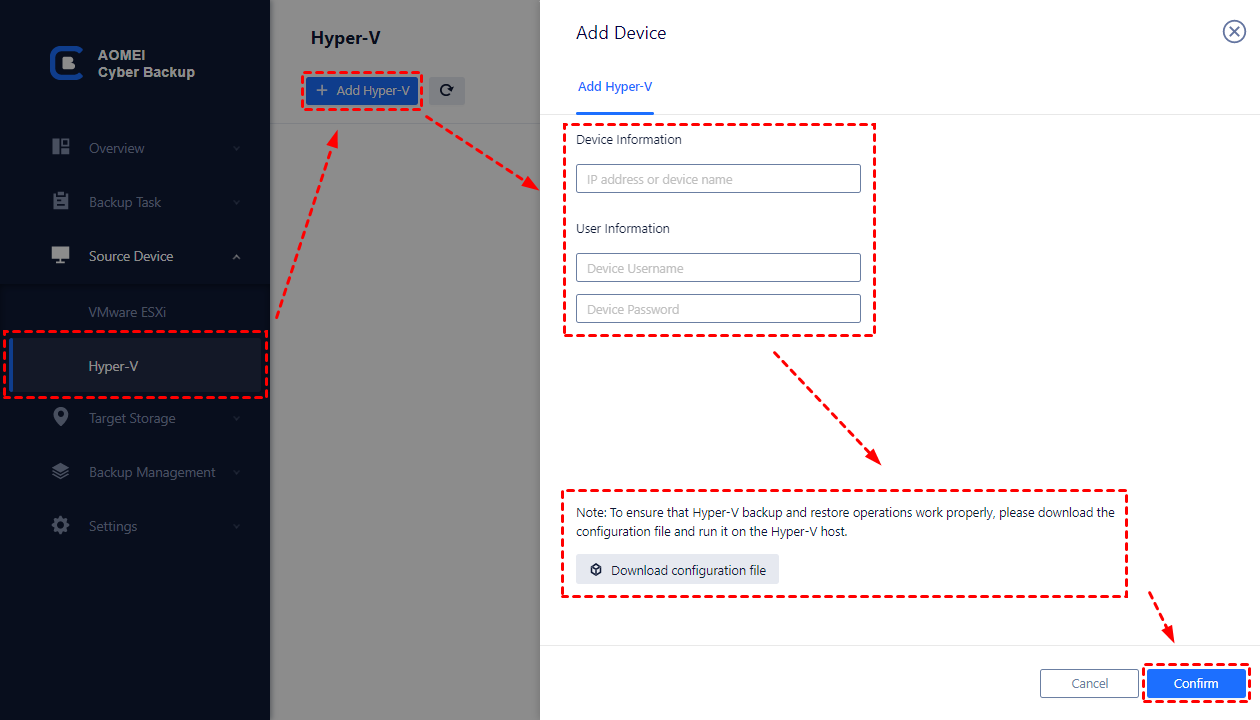
After the backup task is completed, it will promptly appear on the user-friendly interface, providing you with the option to either initiate restoration or modify the backup tasks. In the restoration wizard, you possess the versatility to recover any virtual machine from the backup task, choosing from a variety of previously archived historical versions.
Summary
In summary, securing critical data within Hyper-V environments is of paramount importance. Understanding the structural components of Hyper-V and devising a comprehensive backup strategy are fundamental steps in data protection. With the emergence of free Hyper-V VM backup software like AOMEI Cyber Backup, organizations can ensure hassle-free and automated backups. By following the outlined steps, you can seamlessly implement a proactive approach to Hyper-V VM backup, safeguarding your operations and fostering resilience in the face of unforeseen challenges.


