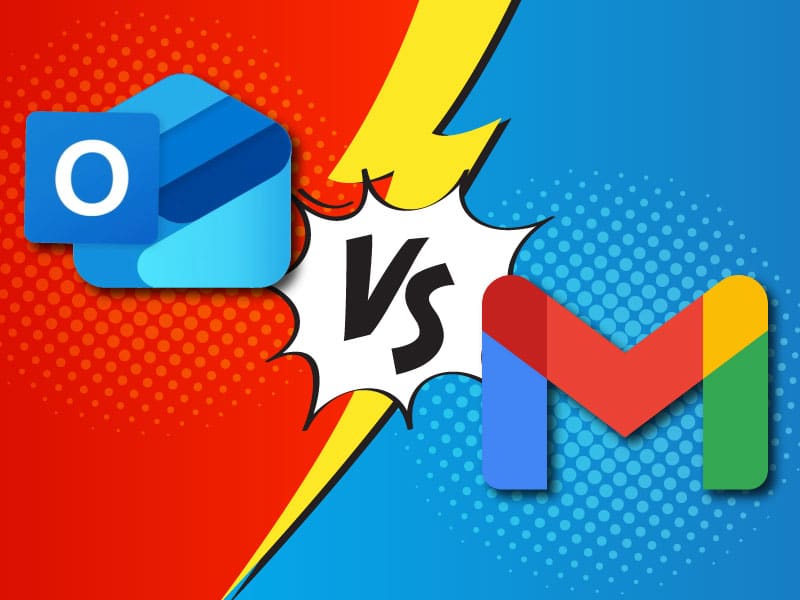
Outlook vs Gmail Showdown: Picking the Best Email Service in 2024
When it comes to choosing an email service, you’re likely wondering about the “Outlook vs Gmail” debate and which will best meet your needs. Currently, 60% of businesses use Gmail as their email service provider, while Outlook is the preferred email application for 95% of large and very large companies. How do you choose? Start by understanding the key features,


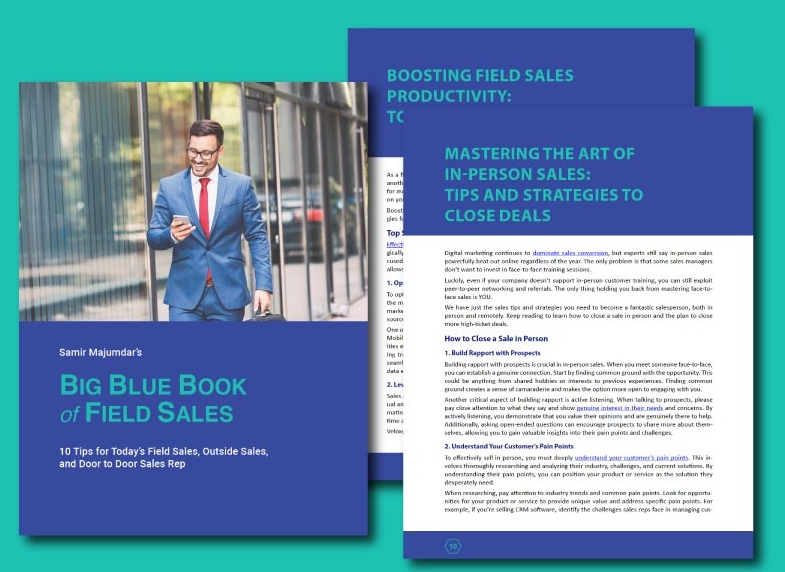













You and I know that Salesforce is the most powerful CRM on the planet. We love it! But when you’re assigned hundreds or thousands of leads and contacts, tracking their activity in real time can be a challenge.
In Salesforce’s latest State of Sales Report, high performing salespeople are 1.5 times more likely than underperformers to track customer communication history.
We’re not talking about mere call records or meetings. We’re talking about the deeper sales insights that customers expect you to know—without having to tell you.
One example of this deeper insight is email inbox activity. Imagine enabling yourself and your sales colleagues with the following answers:
Email tracking has been growing in popularity the past three years. It has been helping salespeople better track customer communication while doubling or tripling their engagement rates.
So if you’re a Salesforce user looking to follow leading best practices, continue reading this post on everything email tracking.
What is email tracking?
This is more than monitoring the mere deliverability to your recipient’s inbox.
Email tracking is the continuous monitoring of your emails in your recipient’s inbox. This includes the following:
How does email tracking work?
Email tracking software places an invisible pixel in the body of your message. This pixel does not disappear after the first engagement with the email, and it will remain in the email as it is forwarded to other contacts within the account.
Will my tracked emails be blocked?
While there are options available to email users to block your attempt to track inbox activity, the usage of these tools is very low, as are the efforts from IT departments to send emails with tracking pixels to the spam folder.
Does Salesforce Have Email Tracking?
Yes, Salesforce does enable you to track emails, but the capabilities are limited to the basic details presented in your activity timeline.
If you’re interested in giving this option a test drive, you can find instructions on activating Salesforce email tracking here: Enable Email Tracking in Salesforce
But before you do that, consider the following:
What is Salesforce Inbox?
Salesforce took a big step on improving its aforementioned email tracking notifications by creating Salesforce Inbox.
Salesforce Inbox is an app for your favorite smartphone and inbox that helps push email tracking notifications to your preferred screen. They did this because not everyone enjoys working from their Salesforce instance.
But before you do that, consider the following:
As thought leaders on cold emailing and sales engagement, we don’t want you to settle for “good enough” email tracking. Here is a list of the best email tracking options for Salesforce users.
How to Choose an Email Tracking App for Salesforce
If you’re more interested in building a sales tech stack that mirrors those of the highest performing sales teams, you’ll want to use a Salesforce AppExchange app for email tracking.
When you use an AppExchange app for email tracking, it’s more than choosing a Salesforce approved partner to enable you and your sales team. It’s about empowering your sales organization with advantageous capabilities not found in Salesforce alone.
Salesforce knows this, which is why they offer more than 3,400 apps in their AppExchange marketplace for such things as email tracking, geolocation, and sales intelligence.
Below you will find a best practice checklist for choosing the best email tracking app on Salesforce’s AppExchange:
1. Email Tracking for Gmail and Outlook
Gmail and Outlook are the most popular business email platforms around. With this being said, there’s more to enabling email tracking for your favorite inbox than common notifications.
The email tracking app you choose should always have a Salesforce Sidebar.
Salesforce Sidebars are collapsible windows that display each email’s corresponding Salesforce record, from the contact or lead, to the account and opportunity.
This is a must have capability for email tracking because it’s a part of the formula for accelerating the pipeline because a salesperson can instantly review the inbox activity and follow up with a phone call.
2. Automates Salesforce Activity tied to Email
Displaying email tracking activity in your favorite inbox is nice. But automating all of the activity tied to your emails, such as updating email addresses and last contact date records, is priceless.
Did you know that salespeople, on average, spend over 500 hours every year performing manual non-selling activity tied to their email and Salesforce instance?
You and your sales team cannot afford to spend that much time not generating revenue.
When your email tracking app also automates Salesforce activities, you not only get more ROI from your email tracking spend, but you also double or triple your sales productivity.
3. Automates Lead Prioritization and Outreach
Do me a favor. Imagine for a second that you launch an email campaign to 250 of your hottest leads in Salesforce.
Because you follow our email best practices, you’ll probably achieve a 25-50% open rate.
Here’s the BIG question: How are you going to prioritize 62 to 125 follow ups?
Sure, you may look for the leads who opened the email more than once, or you’ll prioritize the ones who engaged with or forwarded the email. That would work.
Or, you could empower yourself with Sales artificial intelligence that automatically grades each lead’s email interaction with its corresponding sales intelligence to prioritize your outreach based on each lead’s propensity to buy.
After you read that, you’re likely thinking, “Am I shopping for an email tracking app with lead prioritization, or a lead prioritization app with email tracking?
Sales managers are looking to consolidate their sales tech stacks in 2022, so choosing an email tracking tool that satisfies all of the three aforementioned features is essential.
Who Should Use Email Tracking?
I’ve reviewed dozens of email tracking software. In the past five years, I’ve found that some platforms are more suited for outside sales, while others are best suited for inside sales.
Furthermore, email tracking tools have also become popular with other departments such as human resources, purchasing, and marketing.
Here’s a list of the top three user groups for email tracking.
Inside Sales
When I referenced the email tracking feature known as the Salesforce Sidebar, I was mainly speaking to the inside sales audience.
Inside sales reps, or SDRs, are true outreach champions. They’re making over a hundred calls a day, which likely includes hundreds of cold and warm emails.
When speaking with clients in inside sales, their preferred instance to live in is their email platform. Having the ability to quickly view a Salesforce record from within their inbox is super helpful, and cuts wasted time in half, if not more.
If you’re like some inside sales managers who have a mix of sales veterans and millennials on their staff, using an email tracking tool with a sidebar will help you achieve greater adoption quicker.
Field Sales
Whereas inside sales staff sit at a desk and live within their inbox instance, field sales staff are road warriors, requiring the same email tracking information from the comfort of their favorite smartphone.
Picture yourself fifteen minutes before a meeting. What are you going to open with? A quick glance at the email tracking data will share what content has been engaged with the most and by whom. Customers have said for years that predictably knowing this information before engagement is highly valuable.
And when you’re not in a meeting, and you want to perform outreach that you would otherwise do from your home office, you can use the lead prioritization capability to perform call blitzes or email blasts.
Job Applicants
Sales professionals overall experience a 27% turnover rate. They’re the most ambitious people, striving to climb the ladder of success and make more revenue (for their employer and themselves).
They also approach their job search in a similar manner. While they probably don’t use Salesforce to save their job search records, they could use email tracking for gmail or outlook to determine the inbox behavior of hiring managers.
Every corporate job averages 250 resumes. If you can use email tracking to reach the hiring manager before the 249 other applicants who are unaware of using this tool for their job search, how more likely are you to land an interview, let alone the job?
Email Tracking: Start Engaging at the Right Time
Salesforce’s State of Sales third edition also found that 76% of salespeople believe that “engaging at just the right time has an extreme impact on converting prospects into customers.
Email Tracking, especially when its integrated with sales AI, is the best at helping you know when to perform outreach to individual leads and contacts.
So, what are you waiting for?
Start using email tracking free for thirty days by signing up here. Choose Veloxy Lite if you’re in inside sales, or choose Veloxy if you’re in field sales.
Here are some email tracking demos: