When it comes to data management, there are two main options — spreadsheets versus databases. While both organize information, each solution serves a distinct purpose.

In this post, you’ll learn the benefits of both databases and spreadsheets. Then, we’ll explore how you can choose the best organizational system for your business.
Table of Contents
- Spreadsheets vs. Databases
- Spreadsheets: How do They Work?
- Databases: How do They Work?
- Which should you use — spreadsheets or databases?
Spreadsheets vs. Databases
Let’s start with definitions.
- Spreadsheets are computer programs that arrange data in a series of rows and columns. Data is stored in individual cells of this electronic document. Spreadsheets are often compared to electronic ledgers.
- Databases gather information from external tables, instead of storing data in individual cells. Databases also have a flexible structure, giving you more options for storing and evaluating data.
Databases offer a more robust way to work with relational data, or data connected across multiple tables. This also makes databases more complex than spreadsheets.
Even when both options are built to deliver effective results, the success of their implementation will depend on many factors, including:
- The kind of information you want to store.
- The amount of data you need.
- How often you access this data.
For example, an individual keeping track of tasks and responsibilities will have different needs than a big company with thousands of employees working in different areas.
Next, we’ll dive into the benefits and drawbacks of each data management option.
Spreadsheets: How do they work?
A spreadsheet is a digital ledger that helps users organize information in rows and columns. The intersection between rows and columns creates individual cells that represent a piece of data, either numbers or text.
You can input functions, or math equations, that allow you to manipulate this data. This can be helpful for managing budgets, calculating monthly payments, and keeping track of working hours. You can also easily search for specific information across the tables.
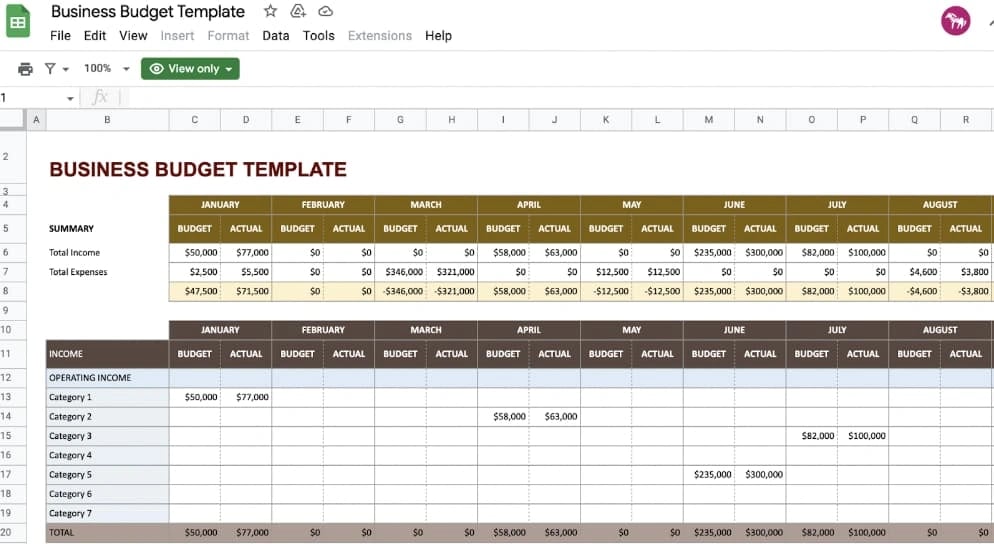
Today, more than 81% of businesses use spreadsheets to build their project management systems, according to Dartmouth’s Spreadsheet Engineering Research Project. Microsoft Excel and Google Sheets are among the most popular spreadsheet tools.
The Advantages of Spreadsheets
Spreadsheets are popular options for smaller datasets, offering an easy way to gather and manipulate data. Your employees have likely worked with spreadsheets in the past. If they haven’t, there are hundreds of resources that make training easy.
See other spreadsheet benefits below, or reach HubSpot’s deep dive for more.
- Spreadsheets are low-cost to create. Your company may already have access to Microsoft excel. If not, you can use Google Sheets for free with your Google Account.
- Spreadsheets are low-code. Building a spreadsheet does not require specific programming languages. You just need to know the language for mathematical functions, which you can easily find online.
- Once created, spreadsheets are easy to update and can be shared with different people. This is especially true in Google Sheets, where multiple people can edit a spreadsheet simultaneously.
The Disadvantages of Spreadsheets
While spreadsheets have many benefits, this data management solution may encounter limitations. That holds especially true if your team works with large, complex datasets or relational data.
Common disadvantages of cursing spreadsheets follow.
- Large datasets or complex formulas may cause the spreadsheet to become slow and unresponsive. Spreadsheets are, therefore, best suited for small or medium-sized projects with relatively simple data structures.
- All new spreadsheet information must be entered manually. As a result, updating spreadsheets can be time-intensive.
- As your business grows, so will your datasets. While spreadsheets play a helpful role in your growth journey, they are not sufficient to store data at scale.
If you're encountering these common challenges, it may be time to invest in building a more robust database. Next, we’ll explore different use cases for databases.
Databases: How Do They Work?
A database is a program that uses specific languages to let you store and organize data in a structured way. Think of it like a filing cabinet, where you can organize your data into folders and subfolders, and then sort it by using specific criteria. For example, a customer relationship management tool (CRM), like Hubspot, is a type of database.
A database works by storing information in a structure that is made of rows (called "records”) and columns (called "fields"). Fields can be anything from text-based labels like "name" or "description" to numbers. That may include prices, percentages, and dates.
A database is not only a folder that stores data but is also software that provides features to update data automatically. Maintenance doesn't require hours and hours of work.
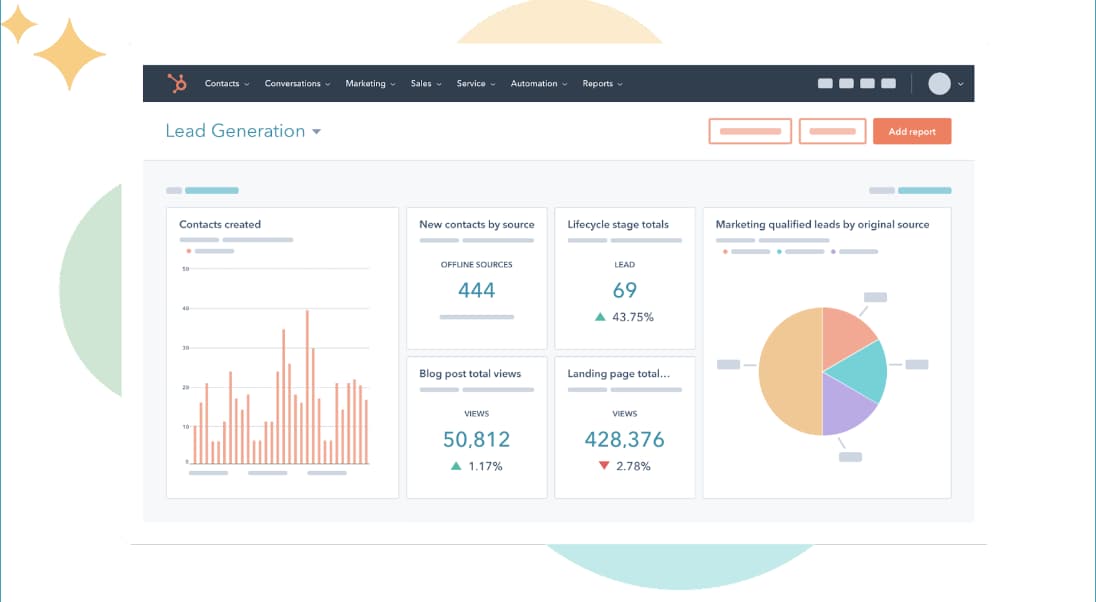
There are two main types of databases: relational databases (SQL) and non-relational databases (NoSQL).
Relational databases allow you to search for specific information without having to worry about losing data in the process. Relational databases can't handle as much data as non-relational ones, because they only can store data that is formatted as tables.
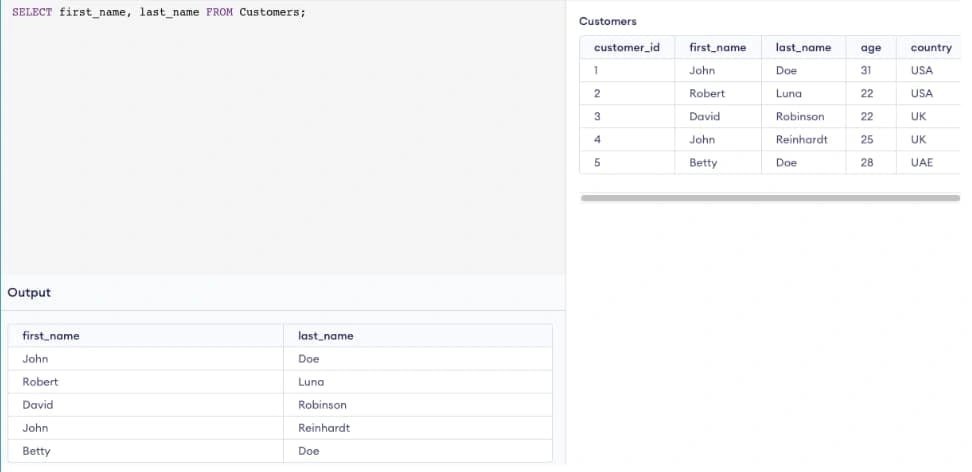
Non-relational databases, known as NoSQL, are another option. They are similar to relational databases, as they both provide an easy search tool that facilitates access to information. However, a NoSQL database provides different structures that can accommodate more data at once. This feature makes it ideal for big data applications and unstructured data management.
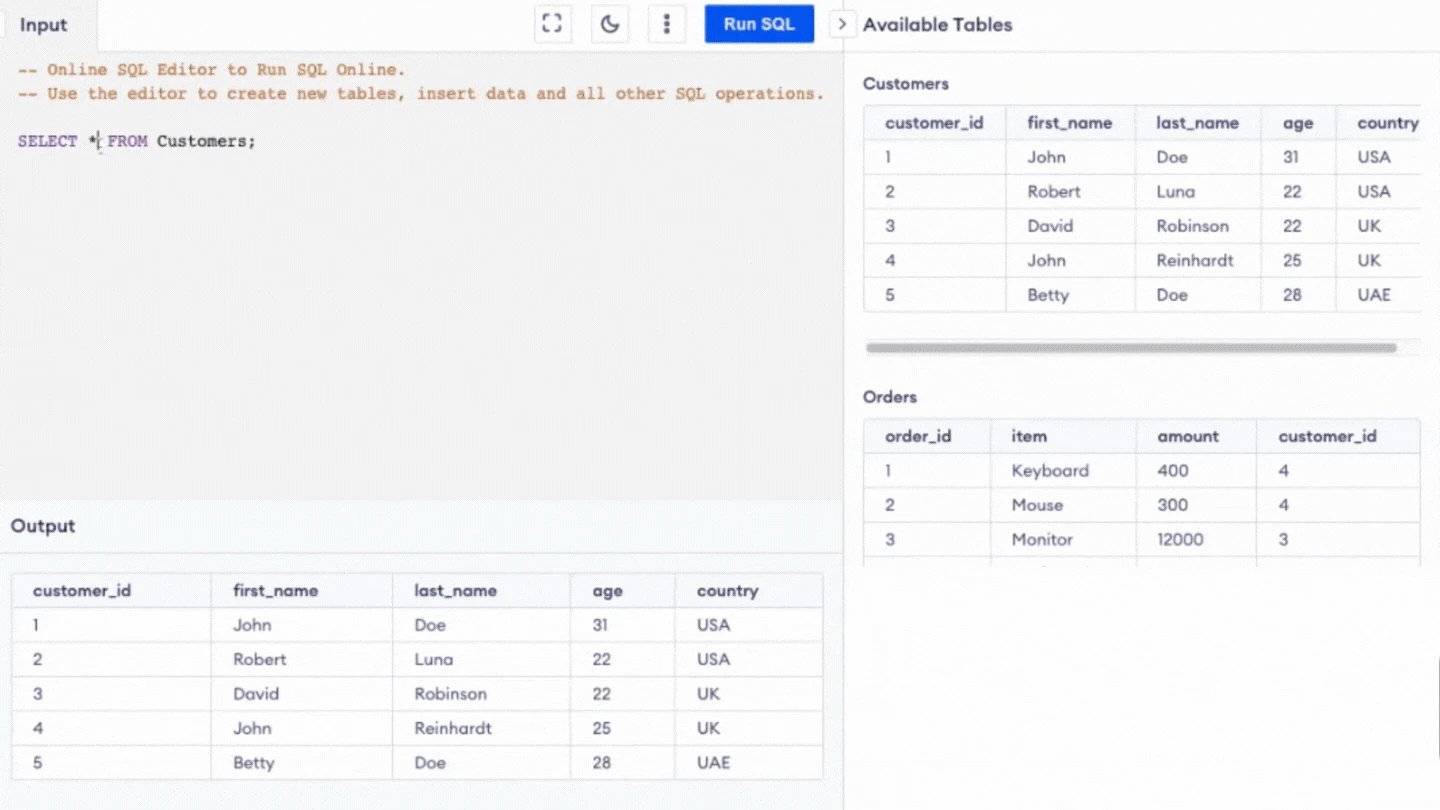
Advantages of Databases
Both SQL and NoSQL databases are ideal for storing large amounts of information. Here are other common benefits of using a database.
- Data can be updated automatically. This can save your team time, as manual updates take hours. Additionally, automation reduces the chance of human error.
- Databases can store information gathered from multiple locations. This can be especially helpful if you’re gathering customer information from more than one platform.
- Databases focus on relational data, which creates the foundation for automation. You can automate much of your data collection and manipulation long-term.
- Databases load faster and take up less storage space. Spreadsheets load every cell when the document is in use, taking up more of your computer's processing power. Meanwhile, databases only load information that is actively being accessed. This increases your computer’s efficiency.
- Databases are secure. You can easily identify which of your employees can change the database and which can only view information. Login credentials also protect your information from outsiders.
Disadvantages of Databases
While databases have big benefits, they’re not the right fit for every team or project. Costs and training present two barriers to database implementation. We’ll explore these challenges.
- Databases have higher costs. First, your team needs to purchase a database service. You may also need to pay for additional implementation and maintenance — or hire a new team member to oversee this process.
- Databases require more training to use. You’ll need specialized coding knowledge to set up your database and manipulate the information within. If you're not familiar with what makes up a database (like tables, queries, and indexes), you might find it hard to create and manage one by yourself.
- Databases are resource intensive for small data sets. If you have a small amount of static data, spreadsheets provide a more cost-effective option.
Which should you use — spreadsheets or databases?
There’s no one-size-fits-all solution for data management. Your data system will vary based on the size and complexity of your project. Before making your decision consider the following steps.
1. Evaluate your data.
When choosing between spreadsheets and databases, assess the complexity of your data. Simple text and numeric data are good for spreadsheets. Meanwhile, databases can handle a wider range of file types and sizes.
2. Consider your goals.
After examining your data, assess your long-term goals. Are you looking to automate processes to save time? Do you want to create a simple organizational system anyone can use? Do you have the budget to scale your data solution, or are you looking to save money? Your answers will impact your decision.
3. Determine your growth trajectory.
Just because a spreadsheet meets your business’ needs today, does not necessarily mean it will work at scale. Consider your growth trajectory to determine if a database is worth the investment.
For example, let’s say that you’re running a startup with a rapidly growing client base. Keeping track of your clients can be done with a simple spreadsheet today. However, in six months, you may outgrow this method.
It’s time to choose.
Spreadsheets are great for storing and manipulating smaller data sets. If you're looking for a solution that allows for complex information and automation, you’ll want to opt for a database.
If you’re ready for a robust data management solution, learn more about HubSpot’s CRM. Our tools can help your business store information at scale so that your data capabilities grow alongside your business.




![The Importance of a CRM: Why Your Company Needs a CRM to Grow Better [New Data]](https://blog.hubspot.com/hubfs/1-Feb-23-2021-12-59-16-65-AM.jpg)



