
To get started designing ebooks, we created ebook templates to help make this process easier for you. Let’s look at an example of each template so you can design the best ebook for your lead magnet.
Table of Contents
Benefits of Free Ebook Templates
Creating your ebook from scratch is time-consuming, especially if you don’t have an in-house content designer. That’s why having free ebook templates on hand is beneficial.
Saving time isn’t the only benefit of free ebook templates, though. Ebook templates can:
- Save you money.
- Help you stay consistent in your design elements.
- Allow you to experiment with various styles and formats.
- Allow you to spend more time writing and less time designing.
Plus, once you match your ebook template with your company colors, the types of content you can produce for an ebook are endless.
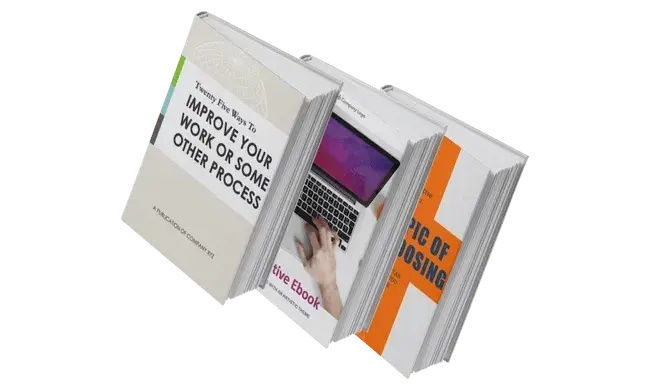
Free Ebook Templates
Each of these templates is sure to organize your content into a readable, shareable ebook that your readers will enjoy. Each one is complete with a table of contents, chapter pages, copy pages, and a call-to-action page at the end.
It’s important to note that each template is available across Adobe InDesign, PowerPoint, and Google Docs. With your free download, you have access to all of the files. Here is a preview of some of the ebooks you’ll find in the template bundle:
1. Process Improvement Theme
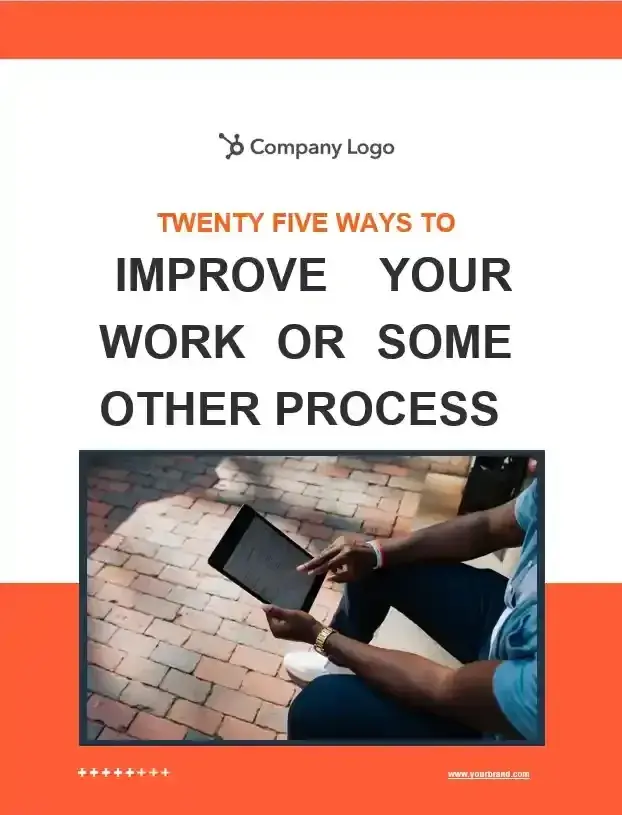
The Process Improvement theme is longer and more involved than most of those listed below — it could contain 10, 20, or even more chapters to help describe the specific actions needed to complete a process or achieve an outcome.
By combining text blocks with summary sections and detailed highlight pages, this theme is a great way to break down a complex task or process into manageable, repeatable steps.
What I like: I like that the Professional Improvement theme offers space for high-quality graphics. The right image can help summarize and convey your message to your readers.
The Process Improvement Theme Ebook Template is best for:
- In-depth guides to multi-step processes.
- Employee handbooks.
- Training manuals.
2. Conversational Theme
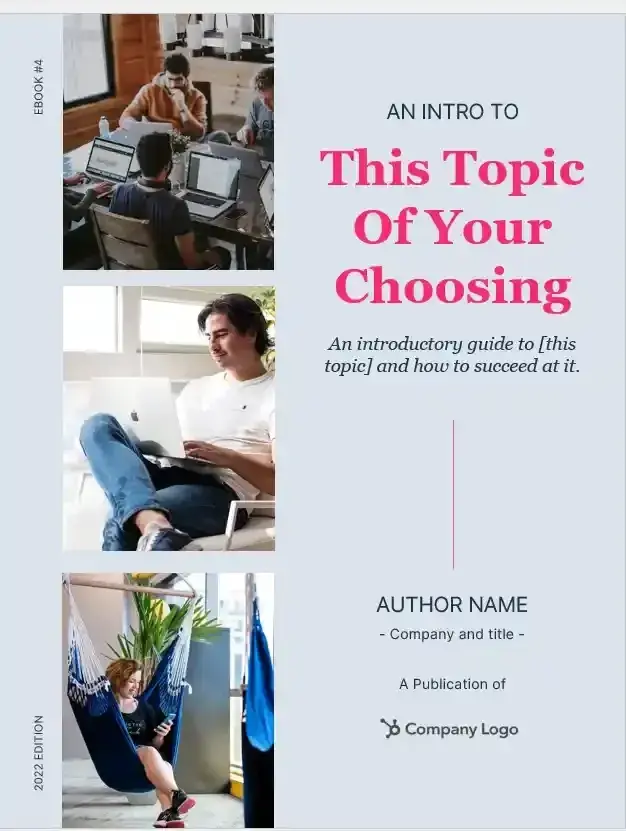
This theme trends slightly more casually with a conversational approach that helps you connect with readers. For example, the author's introduction page starts with a familiar “Hello!”, an image of the author, and a brief description of their expertise.
The following pages include plenty of room for author and other expert quotes to help establish your mastery of the topic at hand, without seeming stuffy or distant. This theme breaks up each page with differing text and image placement to help keep user interest high throughout.
What I like: I like that this ebook template offers space for hot expert quotes. Calling out specific, meaningful quotes helps lend to the conversational approach of your content offer.
The Conversational Theme Ebook Template is best for:
- Social media marketing and campaign guides.
- Providing advice or guidance to repeat customers.
- Brand storytelling.
3. Artistic Theme
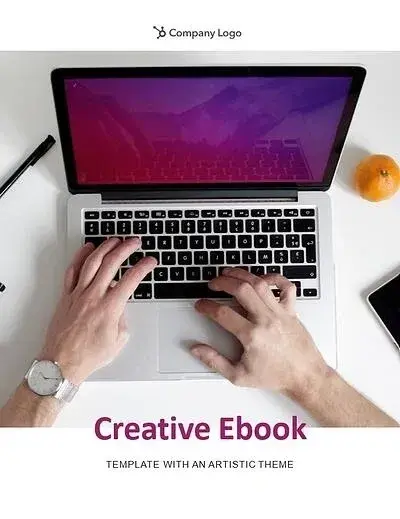
For the marketer, salesperson, or designer who needs to communicate a vision from high-level strategy to detail, the Artistic theme template is a smart choice. This template uses white space to set boundaries between sections, giving your ebook a clean, uncluttered charm.
Colorful headers with serif fonts, eye-catching graphics, and stunning images will make your ebook come to life. The Artistic theme includes several unique layout options, including light and heavy text pages, photo layouts, and more so that the design is fresh from one page to another.
.png)
Free Ebook Templates
Free templates and designs to help you create an ebook.
-
12 unique ebook designs.
-
Create on InDesign, PowerPoint, and Slides.
-
50 free icons for designs.
What I like: There’s a fine line between too much and just enough. I like that this ebook lands on the “just enough” camp. I appreciate that it uses white space to keep the reader’s eyes moving down the page.
The Artistic Theme Ebook Template is best for:
- Marketing content.
- Target audience personas.
- Sales tips and tricks.
4. Professional Theme
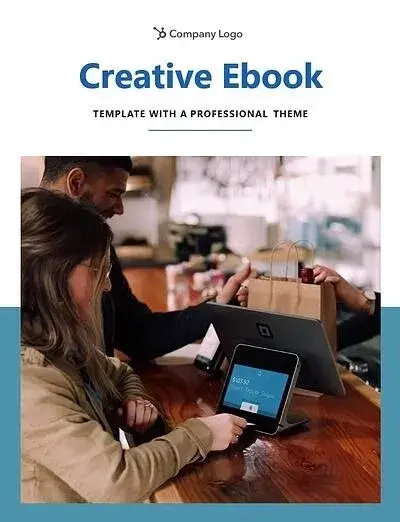
Appealing to a professional yet bold aesthetic, the Professional theme ebook template allows you to create a polished, eye-catching ebook. Image-based title pages and thick, bold fonts draw attention to headlines and big ideas, while body pages with room for photos make it perfect for a showcase or inspiration guide.
The Professional template is made with the visual communicator in mind. Social media experts, event planners, and web designers — this one is for you!
What I like: I like that this ebook template offers space for an attractive image on the cover. Images can help draw attention to content’s offer.
The Professional Theme Ebook Template is best for:
- Social media guidelines.
- Event planning.
- Web design content.
5. Honeycomb Theme
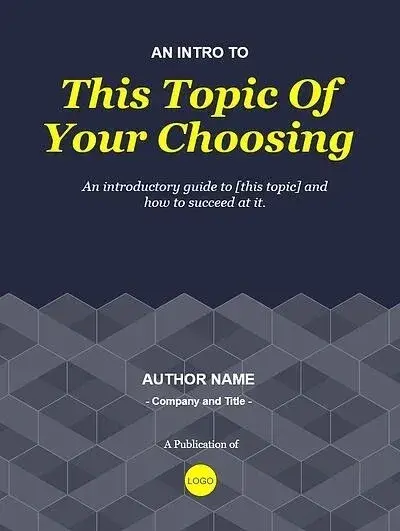
Your ebook is sure to get the crowd buzzing with this honeycomb-inspired design. The hexagonal shapes in the background are neutral-colored in the original ebook template, but adding in your brand colors can make these hives look sweet.
Inside, you’ll find page layouts for quotes and captioned photos, making it a good choice for ebooks with a healthy balance of imagery and copy.
What I like: I like the honeycomb design on this ebook template. The sleek, modern design appeals to a technical audience.
The Honeycomb Theme Ebook template is best for:
- Recipe books.
- Customer service guidelines.
- Technology best practices.
6. Triad Theme
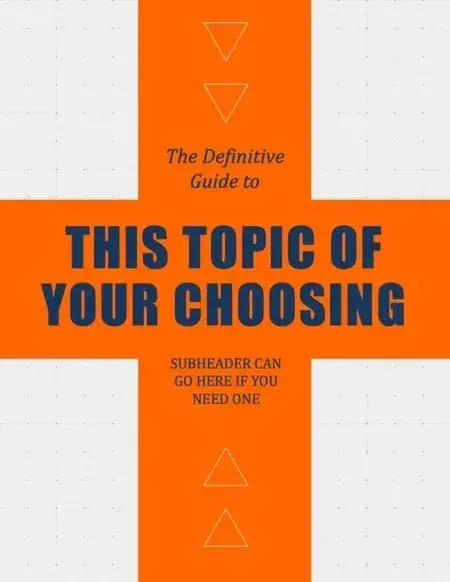
Great for educational workbooks that include heavy visual designs, the Triad theme provides plenty of space to organize your content on every page.
The triangular shapes in this template give your ebook a sense of direction that keeps the reader moving forward. The bold complementary colors jump right off the page and grab your attention, but this template can be edited to incorporate your brand colors.
What I like: Something about the cover of this ebook template screams “important.” I like that this ebook’s design can hold the reader’s attention — making it perfect for an educational ebook.
The Triad Theme Ebook Template is best for:
- Educational workbooks.
- Educational presentations.
- Seminar courses.
7. Creative Circle Theme
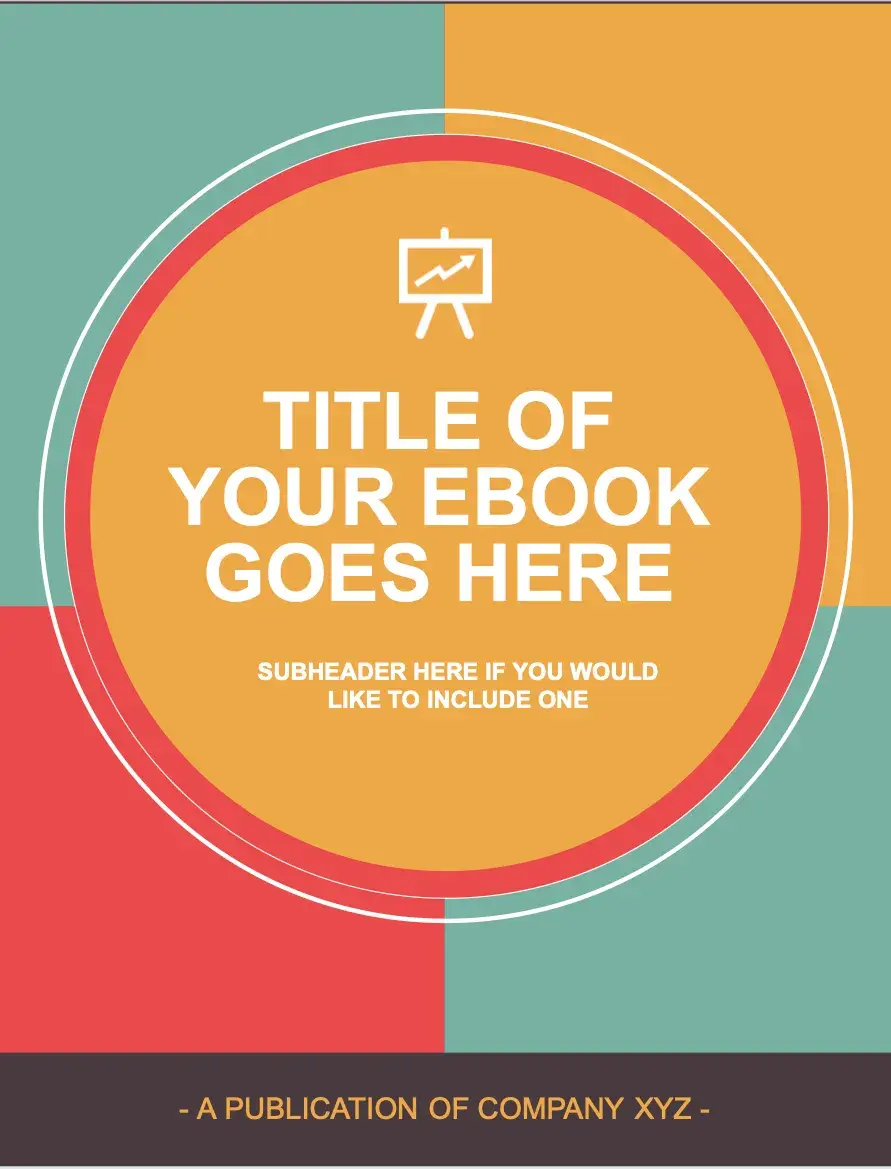
Zero in on the main points of your ebook with the Creative Circle theme ebook template. This template offers a complete table of contents and bold chapter pages. The following pages are great for texts and images. And, if you have a hot take to share, reiterate your point on the last page right before the call-to-action.
What I like: I like the bold design of the front cover of this ebook template. I also appreciate that the cover’s colors can be changed to match your company’s branding.
The Creative Circle Template is best for:
- Marketing content.
- Manuals.
- Brand storytelling.
8. Workflow Improvement Theme
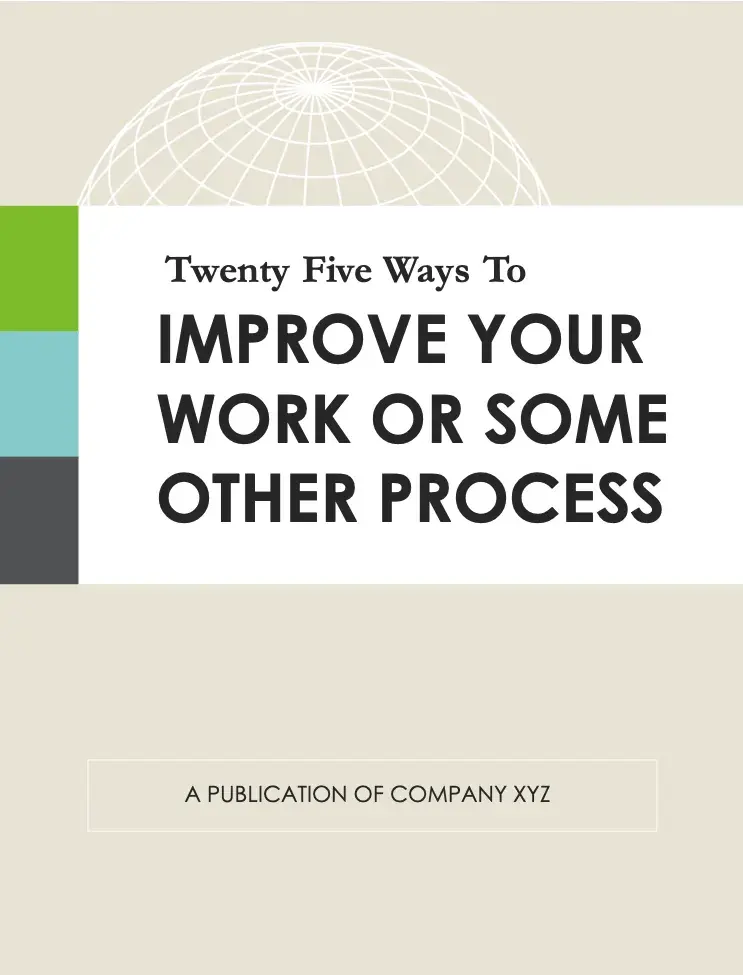
Do you need an eye-catching template to explain your workflow to your readers? Look no further than the Workflow theme ebook template. This template contains a table of contents, plenty of space to explain your processes, and an eye-catching call-to-action at the end of the ebook. Simply fill in your information, publish it, and offer it as a lead magnet.
What I like: Some ebook templates hide the call-to-action within the pages of the ebook. I like that this ebook makes it clear what the reader is supposed to do upon finishing reading the ebook.
The Workflow theme template is best for:
- Explanation of in-depth processes.
- Handbooks.
- Manuals.
9. Brand Development Theme
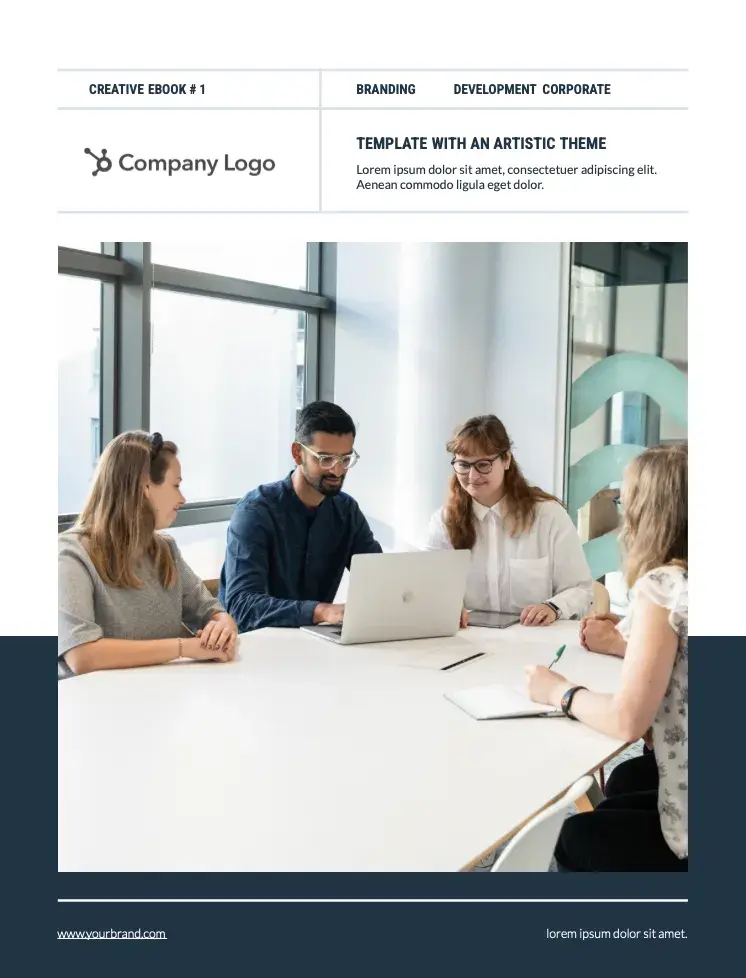
From business development to strategic planning to activity tracking, the Business Development theme template can help you express it all. This template opens with space for a brief message from your CEO. And there’s plenty of space to create graphs or infographics to share with your readers to better explain your main point.
What I like: If you’re not a pro at creating or designing ebooks, it can be tricky to insert an infographic or a chart. I like that this ebook template already offers an allotted space for your graphics.
The Business Development theme ebook template is best for:
- Company best practices.
- Sales tips and tricks.
- Business plans.
10. Creative Professional Theme
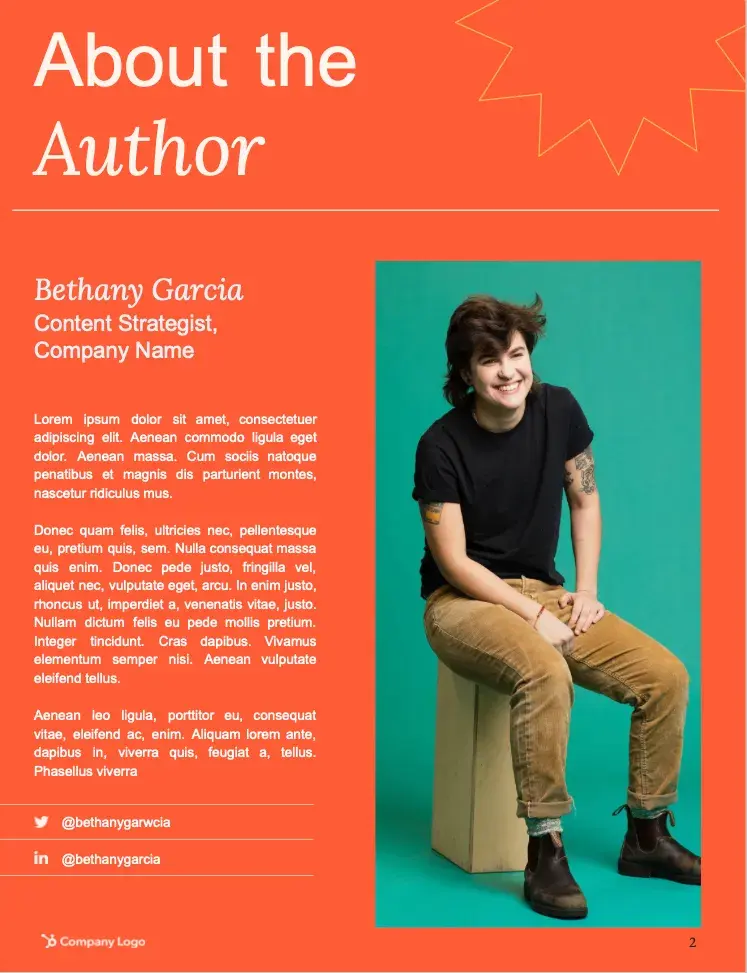
If you’re creating an ebook to share your best kept professional secrets, you’ll want your readers to know your qualifications. The Creative Professional theme ebook template offers an author introduction right at the front of your ebook. Use this space to convince your readers that you are the authority of your topic. Then, use the remaining pages to knock their socks off with your in-depth knowledge.
What I like: Why wait until the end of the ebook to discuss your qualifications for a topic? I like that this ebook puts the author front and center of the content.
The Creative Professional theme ebook template is best for:
- Insider secret explainers.
- Self-help guides.
- Professional development.
11. Magazine Theme
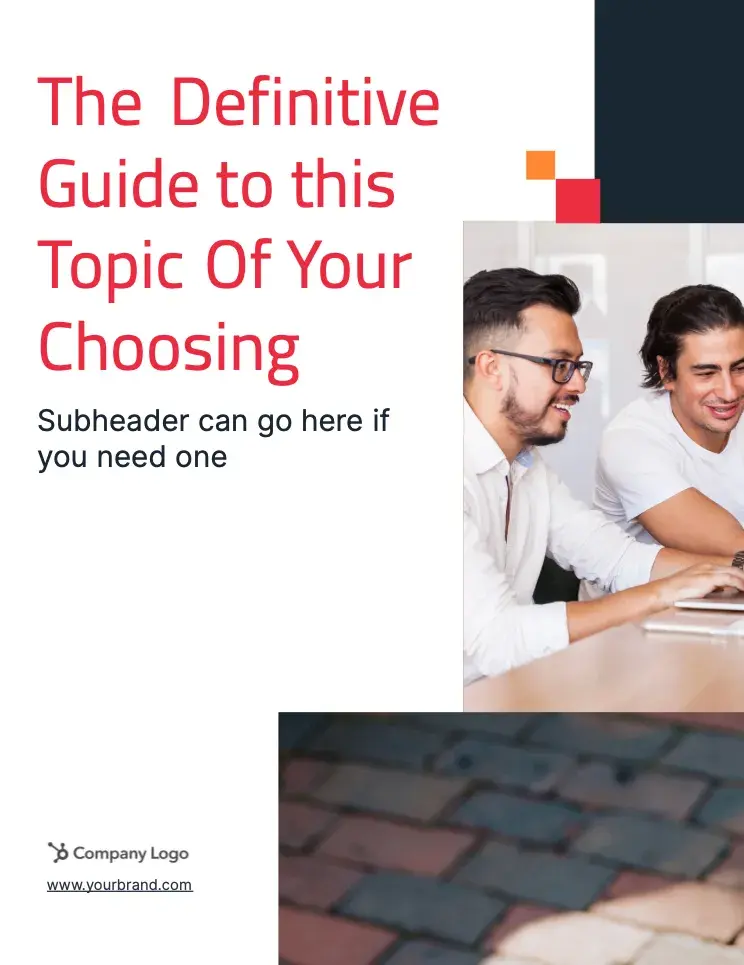
Don’t relegate exciting industry news to an email — especially, if you have inside sources that can provide context and value for your readers. Instead, use the magazine theme ebook template to create a short editorial. You have space for a table of contents and the remaining pages are formatted for columns and images.
What I like: I like that this ebook template is formatted with storytelling in mind. This ebook template would be great for personnel interviews.
The Magazine theme ebook template is best for:
- Short stories.
- Conference materials.
- Magazines or journal interviews.
12. Editorial Theme
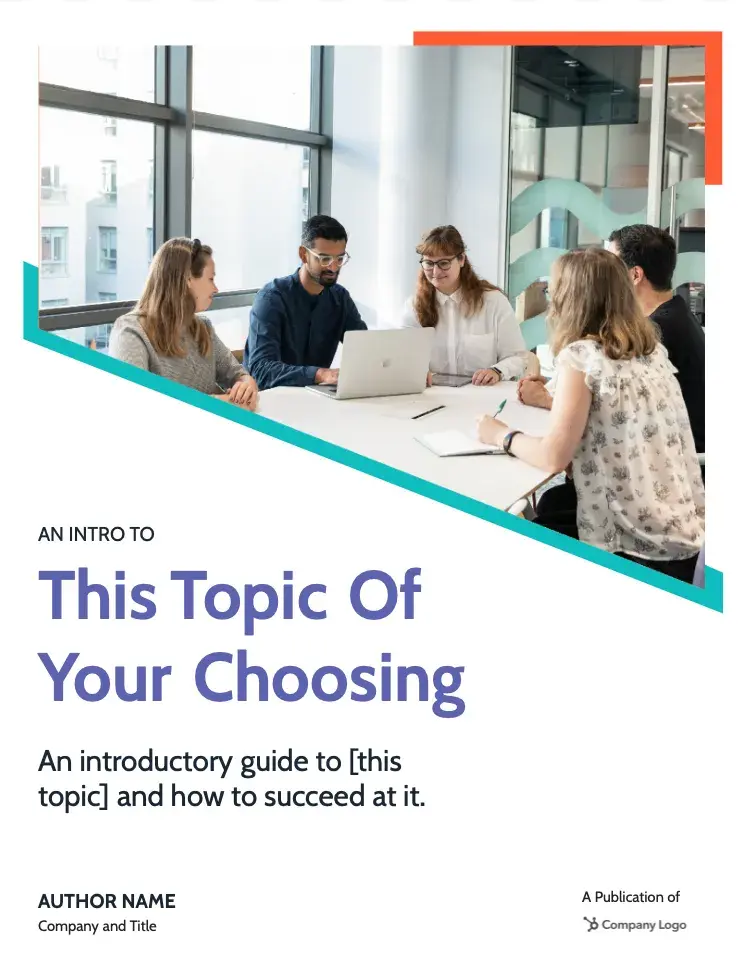
From start to finish, the Editorial theme ebook template is sure to keep your reader’s attention. This ebook features an author page, a colorful table of contents, and plenty of space to tell your company’s story. Plus, if you need more space, simply copy and paste the slide in the Google Slides editor for more room.
What I like: Like the Magazine theme ebook template, the Editorial theme template is great for interviews and personal stories of your employees. I like that this template offers space for images to best support your main points.
The Editorial theme ebook template is best for:
- Persuasive essays.
- Resource guides.
- Reviews and critiques.
Start Creating Your Ebook For Free
Ebooks are one of the most popular content offerings available to consumers, but the effort required to make them can deter content creators from starting the process. These templates make designing your ebook simple so you can spend more time sharing your big ideas with the world.
Editor's note: This post was originally published in January 2021 and has been updated for comprehensiveness.

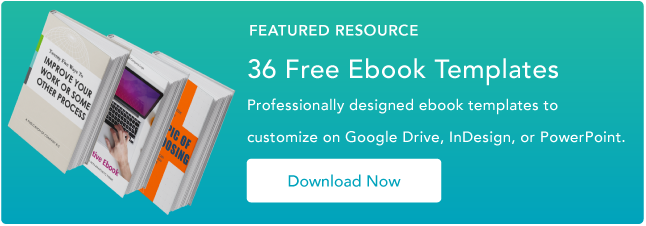


![How to Create an Ebook From Start to Finish [Free Ebook Templates]](https://blog.hubspot.com/hubfs/ebook-template_0.webp)



![Ultimate Guide to Hero Images [Best Practices + Examples]](https://blog.hubspot.com/hubfs/hero-image_5-1.webp)
![How to Use the Rule of Thirds in Web Design [Quick Tip]](https://blog.hubspot.com/hubfs/bull%20in%20meadow%20rule%20of%20thirds%20example.jpg)
