Microsoft’s Audience Network expansion: Higher CPCs, lower CTRs, no added value
With Microsoft Ads' multi-channel approach, this software company saw 26% of its budget spent on a 0.14% CTR and no added conversions.
In pursuit of “maximizing the power of search intent,” Microsoft Advertising revised its multi-channel strategy in February.
However, not all advertisers have seen a welcome change to their account performance.
Learn how the mandatory Audience Network expansion impacted this software company, which saw 26% of its budget spent with no added conversions or performance benefits.
What changed and why?
Through their multi-channel studies, Microsoft found that accounts that utilized both the Search and Audience Network performed better than those using only Search.
- They reported that users who saw a brand’s ads on both networks were 2.6x times more likely to visit the website and 6.6x times more likely to convert than those who had only seen a Search ad.
- Their beta results also showed that accounts that used this multi-channel strategy had a 14% higher conversion rate at a 21% lower CPA.
- They stated that the main takeaway from their studies and tests was that the two networks should work together to reach the “best customers wherever they are and meet them in the moments that matter.”
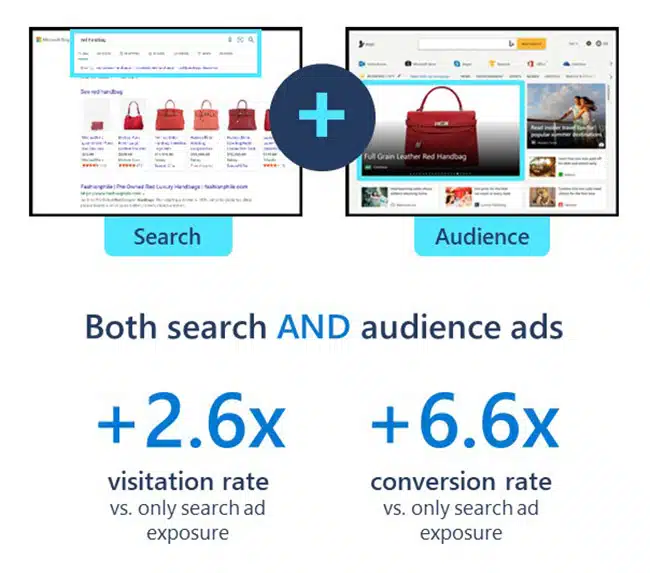
This was the reasoning behind introducing the multi-channel strategy, which means that all Search campaigns are eligible to show on their Audience Network and allows Microsoft to decide where and how your ads should appear.
While this was something that advertisers could previously opt out of via the audience bid modifiers in campaign settings, this option was removed starting Feb. 23.
Advertisers who wanted to specifically run campaigns targeting only the Audience Network were encouraged to use Audience Ads campaigns, Microsoft’s version of a Google Ads Display campaign.
Microsoft reassured advertisers that this was a step in the right direction and that they were confident that their rich first-party data and AI would help make this approach work.
Advertisers were also instructed to ensure that they had implemented best practices to their Search campaigns – including tracking conversion goals, using automated bid strategies and adding image extensions – to give the platform the right signals and guide the AI.
Note: Google Ads also does include Display Network as default for all Search campaigns, but this can be turned off at any time via campaign settings.
Case study: Audience Network expansion increases costs, lowers results
Here is an example of how the change has impacted an account for a software company after eight months of the network expansion being introduced.
This account ran Audience Ads before February (and continues to do so alongside their Search campaigns). It implemented all the best practices, which Microsoft stated would help with efficiency.

Findings:
- Between Feb. 23 and Oct. 23, 26.81% of the account’s budget went toward the Audience Network expansion.
- CPC for the Audience Network expansion was $2.49, $0.71 more expensive per click than the CPC for Search ads during the same period. They were $2.23 more expensive than Clicks for the Audience Ads campaign.
- The CTR for the Audience Network expansion was 0.14%, while CTR for Audience Ads running simultaneously was 0.49%.
- There were no direct conversions through the Audience Ads Search expansion traffic, and the account did not see any increase in conversion rate for their Search or Audience Ads campaigns.
With over 26% of the account’s budget being used on the Audience Network expansion and the performance of this expansion being very poor, the business no longer sees Microsoft Advertising as the cost-effective platform it once was.
In the previous 12 months, the business had decided to shift more of its budget away from Google Ads and onto Microsoft Advertising but is now considering returning to its previous arrangements.
How have advertisers responded?
With the poor results from the Audience Network expansion impacting overall account performance, some advertisers have stated that they have had to decrease spend on the platform significantly as they are longer seeing acceptable returns.
Some have even said that their account performance has been so negatively impacted that they have decided to stop advertising on the platform altogether.
The general consensus seems to be that advertisers are frustrated by this change and the removal of their control to decide where and how their ads appear.
While they understand the importance of a multi-channel approach and the need to reach potential customers outside search results, it does not appear to work for most accounts.
They are not seeing the positive results reported from Microsoft’s beta tests, and they do not want to be forced to implement something they do not feel benefits their account.
Simply put, advertisers who want to run Search campaigns do not want them to also show on the Audience Network.
What can advertisers do?
Thankfully, advertisers have found workarounds to deal with this forced network expansion over recent months. However, the depth and timeframes of these workarounds differ.
Placement exclusions
The quickest option advertisers have to put some restrictions on the expansion is by using placement exclusions.
While this will not stop ads from showing on the Audience Network completely, it does give advertisers some control over where their ads are shown and stop them from showing on the URLs they input.
Advertisers can find and copy a list of placements their ads have shown on by pulling a Website URL report, which can be found under Reports > Performance > Website URL (Publisher).

How to add this to campaigns will depend on whether Audience Ads campaigns are running in the account:
- If the account does not run Audience Ads campaigns
- An account-level website exclusion list needs to be added to the account. Advertisers have to add URLs to this exclusion list (which can be found under Tools > Shared Library > Website exclusions list) to stop ads from showing on the website listed.
- If the account runs Audience Ads campaigns
- Advertisers will need to apply website exclusions to each individual Search campaign. This is because any account-wide exclusion list added will also affect the Audience Ads campaigns, potentially interfering with their viability and performance.
- Advertisers must navigate to the settings section of their Search campaign, open up the Exclusions box and add the URLs before clicking save. This will need to be completed for each active Search campaign.
It is important to remember that these exclusions will only be for the URLs inputted. It will not stop the ads from showing on the Audience Network completely.
However, it offers advertisers a way to improve performance by excluding placements that have historically performed poorly.
If they wish to use this method, it should become part of their regular optimizations as the exclusion lists will continuously need to be added to as new placements arise.
Unfortunately, exclusion lists are limited to 10,000 URLs for account-level exclusions and 2,500 for campaign-level exclusions. Therefore, any advertiser wanting to opt out of the expansion should implement website exclusions while actioning the following solution.
Request to opt-out
While there is no way for advertisers to manually opt out of the Audience Network expansions themselves, they can request Microsoft Advertising to remove them.
This solution is not mentioned anywhere in their help guides, but many users across social media and numerous forums have confirmed that there are two options available:
- If the account has an assigned Microsoft Advertising representative
- Advertisers can speak to their representatives to ask for them to turn off the Audience Network expansion.
- If the account does not have an assigned Microsoft Advertising representation
- Advertisers will need to contact customer support to request the change. After discussing why they want to do this, the case will be escalated to the Accounts Specialist Team, who will then action the request.
This solution is not immediate, so advertisers should make their requests as soon as possible.
In the meantime, look at using placement exclusions to implement some form of control over their campaigns.
Watch your Microsoft Advertising account performance
Regardless of whether there are ways for advertisers to opt out of the Audience Network expansion, the move to make this a default setting and the highly concealed nature of its solutions has understandably not gone over well with advertisers.
Factoring that many small businesses will find it difficult to understand what has changed and how to handle it makes the Audience Network expansion a very questionable choice for Microsoft Advertising.
With more and more advertisers requesting to opt out of Audience Network and some advertisers choosing to stop advertising on the platform altogether, it will be interesting to see if Microsoft Advertising decides to reverse this change in the near future.
Or if Google Ads will take the same approach and remove the option to opt out of the Display Network for their Search campaigns. Only time will tell.
Opinions expressed in this article are those of the guest author and not necessarily Search Engine Land. Staff authors are listed here.
Related stories
New on Search Engine Land