Google Bard can now answer questions about YouTube videos
Google is expanding Bard's capabilities to boost engagement on YouTube.
Google Bard can now answer questions about the content of YouTube videos. Bard now summarizes video footage when users enter a YouTube URL.
Why we care. Expanding Bard’s capabilities could lead to greater engagement for content creators. Summaries of video content may also enhance users’ experiences. This functionality makes content more accessible, whether users are subscribing to a YouTube channel or making a purchase.
Getting started. To integrate Bard with YouTube, turn on the YouTube extension toggle on the Bard website, as demonstrated in the screenshot below, shared by Skill Leap AI:
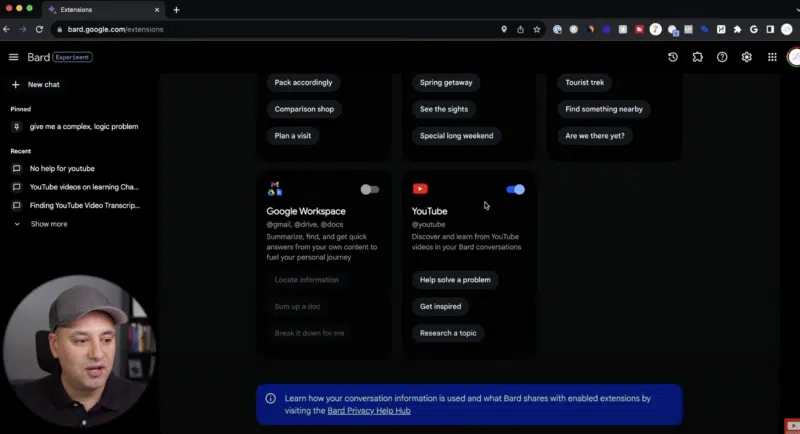
Once the YouTube extension option is enabled, users can start a conversation with Bard by asking it a question relating to a video, such as:
- “Give me a recipe for Thanksgiving turkey. Show me a video.”
Bard will then answer the prompt by serving a collection of approximately five videos from YouTube. Users can then ask for details about a video’s content, such as:
- “Give me the recipe for video 2.”
Bard will understand what is meant by “video 2” and provide a text summary, including a breakdown of the ingredients and methods.
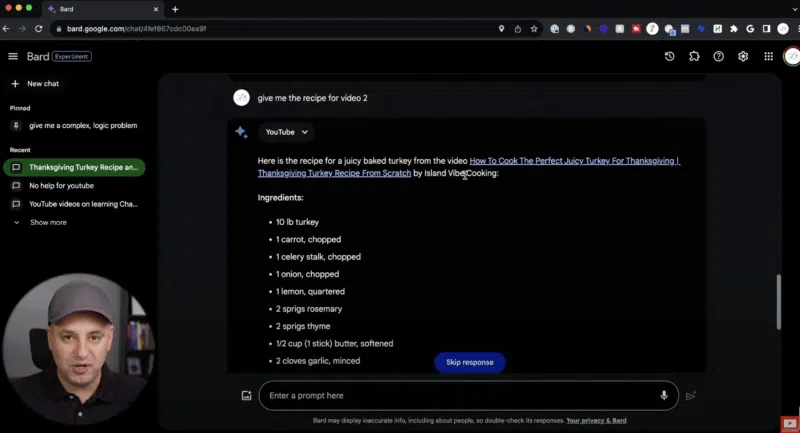
Bard can then provide more detailed information about the video. Some follow up prompts might include:
- “Can you describe the overall tone or style of the video, such as informative, entertaining or persuasive?”
- “What is the cooking time?”
- “How many people does this recipe serve?”
- “Is there a specific target audience that this video seems to be addressing?”
- “Did this video receive any comments or engagement from viewers, and what are some common reactions?”
Accessibility. Bard’s new YouTube capabilities appear to have been rolled out to all users, suggesting a transition from the testing phase to general availability, according to Forbes. Extensions within Bard, including this feature, are only available for Gmail (personal) accounts at this time.
Deep dive. Read our guide on how to use Google Bard for better SEO for more information on how to best utilize the chatbot for brand awareness.
Opinions expressed in this article are those of the guest author and not necessarily Search Engine Land. Staff authors are listed here.
Related stories
New on Search Engine Land