How to reappeal a Google Business Profile suspension
Follow these steps to appeal your GBP suspension and increase your chances of getting reinstated on Google Maps and local search results.
If you run a local business and find that your Google Business Profile has been suspended, it can have a devastating effect on your business.
Your phone may stop ringing. Customers may stop coming to your location. The loss of revenue is real.
Your first instinct may be to panic and just go through the motions of filling out the Appeals tool without thinking too much about the consequences. But you must know what you’re doing before you start that process.
Read this entire article before you start the appeals process and learn what to do if your appeal is denied.
Common reasons your GBP listing might be suspended
When your business listing gets suspended, you might be wondering why. Here are some common reasons GBP listings get suspended:
- Keyword stuffing your business name.
- Using a P.O. Box or UPS store address.
- You set up your listing at a virtual office or co-working space address.
- You have a Service Area Business (SAB) and are displaying a physical address.
- You have an online-only business.
- You are in a high-risk business category, like lawyers, plumbers, HVAC, locksmiths, rehab centers, etc.
- If another business shares your same address – especially if it’s a residential address.
- You have made a bunch of changes/edits to your GBP profile in one sitting.
- The URL you add to your GBP profile forwards/redirects to another website or links to a social media page.
- If you change your listing from a Storefront to a SAB – or vice versa.
- Having multiple GBPs in an area that has service areas overlapping.
- Your address or hours don’t match what is listed on your website or other online business directories/citations.
- You list your business hours as 24/7.
- A manager on your listing had their account suspended – so your listing was also suspended.
- You created multiple listings for the same business at the same address.
- You violated the terms of service of some other Google tool or service.
- You have an account violation, like your email account being suspended.
Sometimes, you may not have even committed a violation, as Google just wants to verify that you are a legitimate business. This may be because you are in a duress category, such as locksmiths, HVACs, lawn care, lawyers, etc.
If you’ve violated a guideline, you must fix the problem with your business listing before you can proceed with the appeals process.
Dig deeper: How to follow Google Business Profile guidelines
How to appeal your suspended Google Business Profile
The first reaction for most businesses when their business listing gets suspended is to panic and to just click on the Appeals tool link and go through the motions. That’s not the best approach.
- Thoroughly read the Help Support document when appealing your suspended profile. This document contains crucial information about the appeal process and what you need to do to appeal your suspension.
- If you’re unsure what violation you may have on your GBP listing or if you’re uncertain that your supporting documents will meet Google’s requirements, it’s best to hire a Google Business Profile Product Expert before you do anything.
If you file the appeal and are denied due to sending the wrong documents or not fixing the information on your GBP listing, you may be denied and prevented from having a Google Business Profile. Period.
No one can guarantee reinstatement, but it’s better to be safe than sorry.
Be patient. Doing it correctly is better than panicking and doing this process incorrectly.
Dig deeper. Google Business Profile: The new suspension appeal process
What to do if your Google Business Profile appeal is denied
After the Appeals tool is filled out, many businesses see the dreaded Not Approved status in the Appeals Tool and receive the email that states their Appeal was not approved.
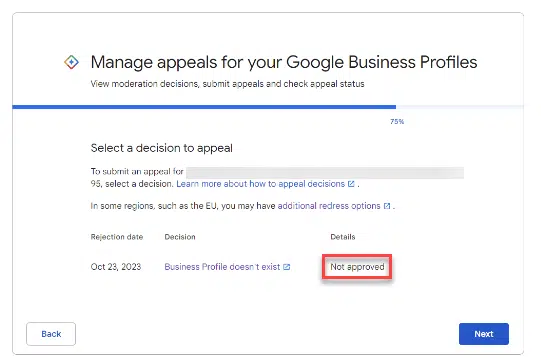
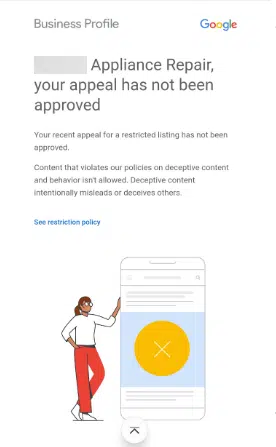
So, what do you do if your appeal is denied?
You can request Google take an additional review of your suspended GBP listing and submit supporting documents.
The documents you can submit are:
- Official business registration
- A business license
- Tax certificates
- Utility bills for the business such as:
- Electricity
- Phone
- Water
- Internet
For the additional review, I always recommend submitting more documents and/or photos than you did in the original appeal. This will provide more evidence for Google’s consideration. For instance, if you didn’t provide a Tax certificate in your Appeal, include your Tax Certificate in this additional review.
If you have a storefront business, provide photos of your permanent signage, which will prove to Google that you have a legitimate store. If you have a service area business, provide photos of your branded vehicles, which you use for business purposes.
Remember, you can upload zipped files. Prepare all your documents and photos before you take the next steps.
Tip: For any documents you submit as evidence, check and make sure that the business name and address exactly match your Google Business Profile.
Here’s how you can request an additional review of your appeal case.
First, make sure that you’re logged into the email you use to manage your Google Business Profile, then go to the request additional review form. There, you will need to fill out all the fields:
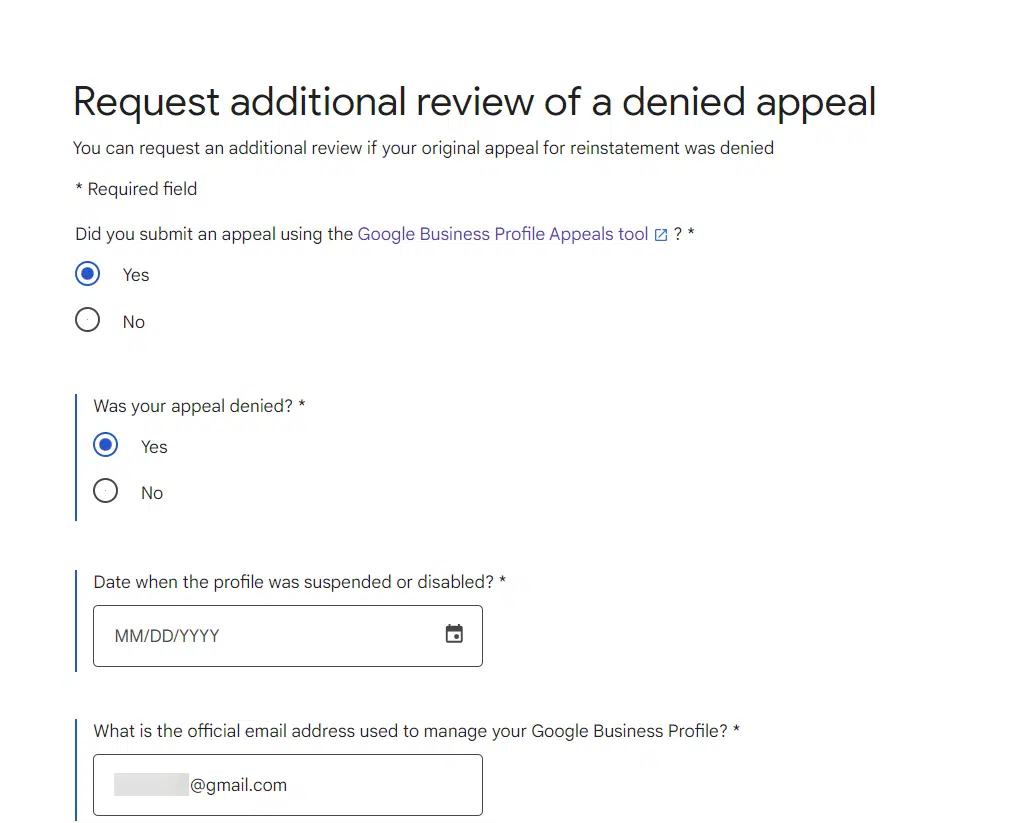
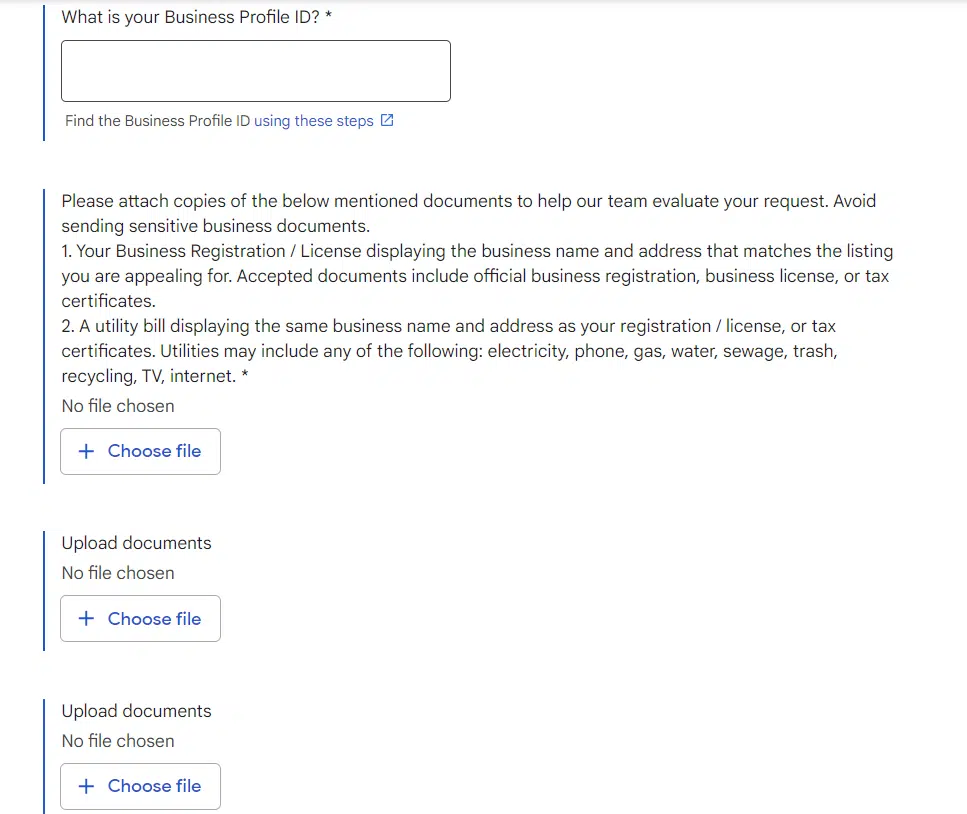
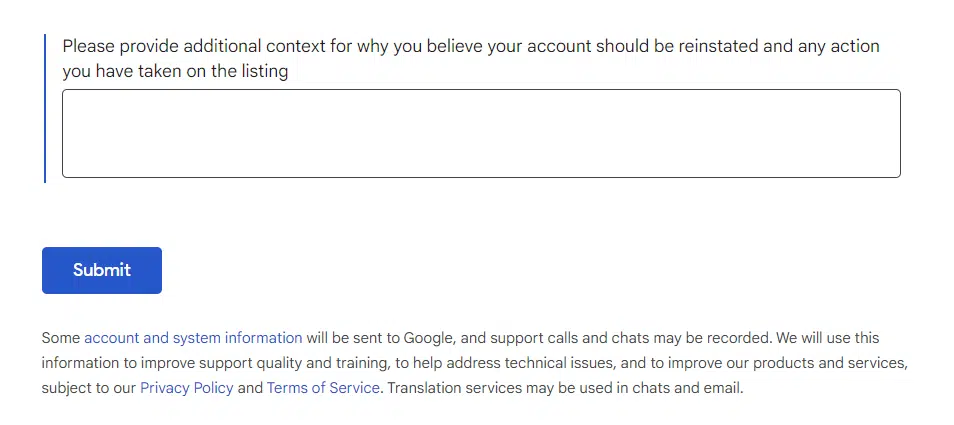
Be sure to fill in the narrative box explaining what you did to fix your business listing and what documents and photos you provided that prove you are a legitimate business.
Providing a direct link to your Secretary of State business listing is a good idea. Additionally, if you have an accredited Better Business Bureau listing, provide the link to your BBB listing, too.
Anyone who is an owner or manager on your GBP listing can fill out this form; it doesn’t have to be the same person who filled out the original Appeals tool form.
After filling out this form, allow up to five days before you receive an email with the review results. Keep in mind that the results of this re-evaluation will not be reflected in the Appeals tool. You should receive a case ID in the email you receive.
The email will let you know if your appeal has been approved or not.
One final chance
This one final chance to have Google look at additional evidence you didn’t provide in the original Appeals tool is your last chance to prove to Google that you’re a legitimate business.
Take this whole process seriously. To increase the likelihood of your Google Business Profile getting reinstated, make sure:
- The documents and photos you provide are the correct ones needed.
- You fix any violations your GBP listing may have.
You only have two chances to get your suspended Google Business Profile reinstated. Do things the correct way.
Dig deeper: How Google Business Profile pre-defined services can impact local SEO
Opinions expressed in this article are those of the guest author and not necessarily Search Engine Land. Staff authors are listed here.
Related stories