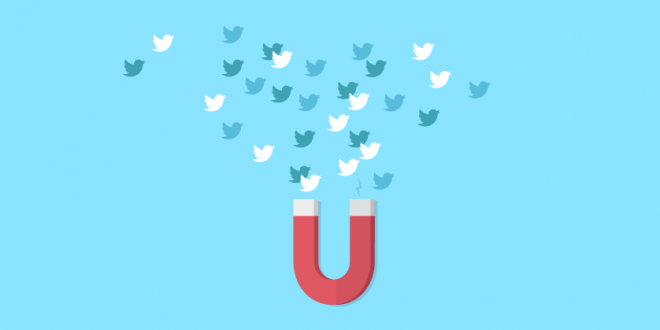Twitter lead generation cards were introduced previously in 2013. Their opening offered brands a better way of engaging with their target audience and converting followers into paying customers.
Today, social media is still considered as one of the leading tools for lead generation. With that said, Twitter decided to up their game by upgrading Twitter lead generation cards to Twitter business accounts.
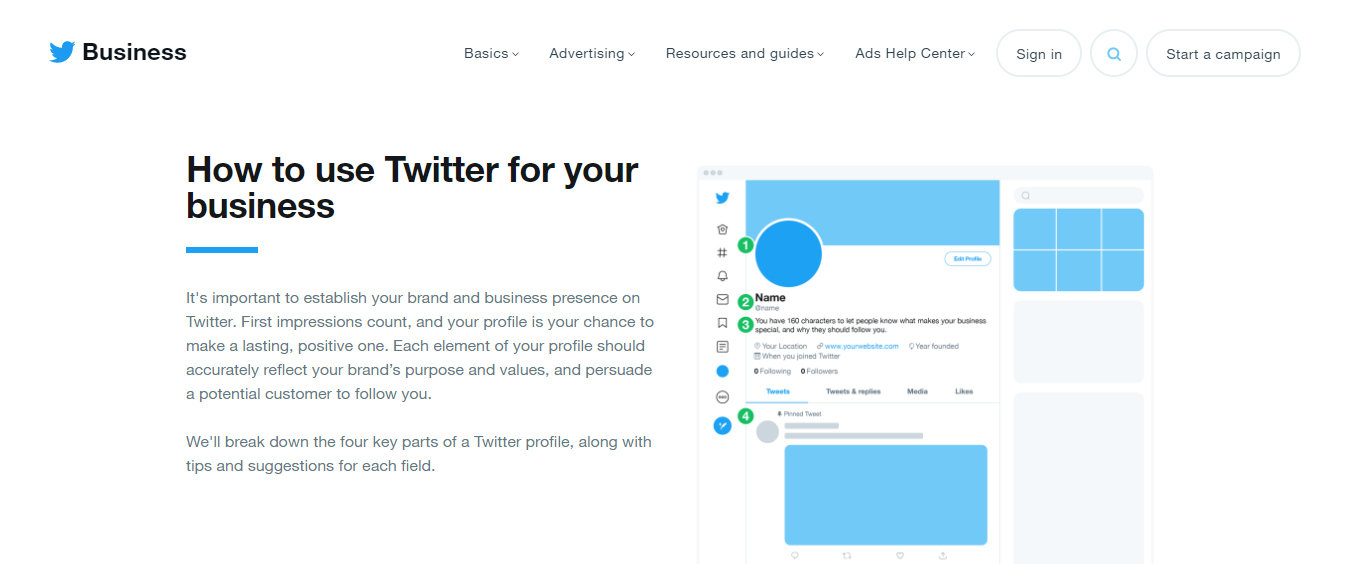
With this new platform, businesses can manage every aspect of audience engagement on Twitter and email list subscription rates.
What’s great about Twitter is that it has 330 million users every month which means that this platform is swarming with leads.
It’s clear that Twitter does a great job at generating qualified traffic and market to your website, product page, or blog.
What’s the catch?
Well, Twitter only allows a tweet containing 280 characters and it’s going to be a bit of a stretch when there’s a lot of things you want to say.
Fortunately, with Twitter cards lead generation, you can provide valuable information to your audience without worrying about the character limit.
In this article, we’ll be showing you everything you need to know about Twitter lead generation and how to create Twitter cards.
What are Twitter Lead Generation Cards?
Twitter lead generation cards was first introduced in 2013. It worked by allowing a form to be attached to a tweet which allows users to input their contact information without the hassle of leaving Twitter.
They were designed back then when Twitter only allowed its users to tweet 140 characters at a time. As people learn how to create Twitter cards, brands were able to go beyond that limit.
It’s somehow similar to how you share someone else’s content on Facebook. When a user tweets a link with your content, they will then have a “card” added to their tweet which will be available to all of their followers.
Aside from giving you more space to engage with your followers, Twitter cards are also visual components on your Twitter stream.
With Twitter Cards, you can:
- Increase your visibility on Twitter
- Earn more followers through immersive interactions
- Encourage more conversions
- Create “clickable” and attractive tweets
- Generate traffic to your website
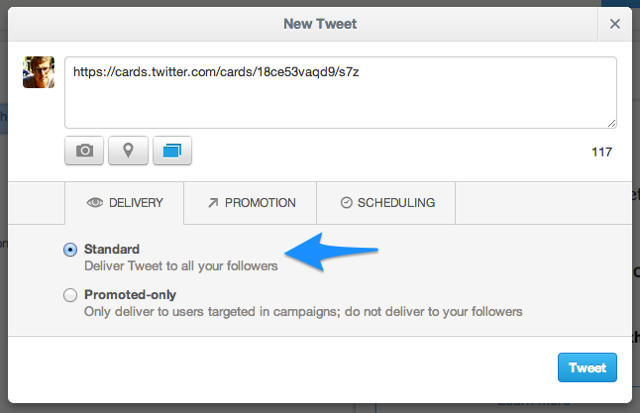
(Image Source: Vero)
Types of Twitter Cards
Tweets with media attachments receive more exposure compared to an average tweet. In fact, tweets with images generate 55% more leads and encourage retweets by 41%.
Therefore, Twitter twitter lead gen cards can get a similar impact.
So the question is, which lead generation Twitter card do you think you should use?
Currently, there are four cards you can choose from:
1 Summary Card
Summary Twitter lead generation cards is the default card for Twitter. It can refine your content into a snapshot image with a title, description, and image. You can even display your website’s link at the bottom of the card.
With this, you can give your audience a preview of your services before they click on the link to your website.
If your goal is to obtain more traffic for your blogs, then this can be the ideal option for you.
Here’s a breakdown of what’s included in your tweet when you use a summary card:
- 70-character limit for the title
- 200-character limit for the description
- 120×120 pixels image that’s not more than 1 MB
With this twitter lead gen cards, you can do any of the following:
- Feature this month’s most popular product
- Highlight the news of the week
- Display the latest deals on your eCommerce store
- Promote new article or blog

Summary cards with large images are not at all that different from regular summary cards although the space an image takes sacrifices some of the description included in the Tweet.
Your company can use this card when you want to immediately capture your audience’s attention and draw them to the image you Tweeted. So when you do use a larger image in a summary card, make sure that it’s eye catching and informative.
Since Twitter users are posting hundreds of millions of tweets daily, using a large image can help you stand out from the rest.
Here’s a breakdown of what can be included in your tweet when you use the summary lead generation Twitter card with large image:
- A 70-character limit for the title
- A 200-character limit for the description
- A 289×150 pixels image that’s not more than 1 MB
This card is ideal for companies who want their content to stand out.
However, before you choose this Twitter card, you have to assess your company’s needs and goals first.
If you only need to display a thumbnail of your logo, then the typical Summary Card can do the job.
On the other hand, if you’re showcasing a new line of products, highlighting an important statistic, or showing an infographic snapshot, then a large image can help you gain attention.
2 App Card
This is the perfect solution that Twitter came up with in regards to selling mobile app advertisements to brand owners.
If your company’s goal is providing an all-encompassing mobile experience all the while offering an app that’s available in Play Store or App Store, then you can make that possible with a few lines of code.
By using an App Card, you can show your audience a preview of your mobile app. It comes with a description, as well as the rating or price of your product. The link you include will immediately take viewers to the App Store or Play Store.
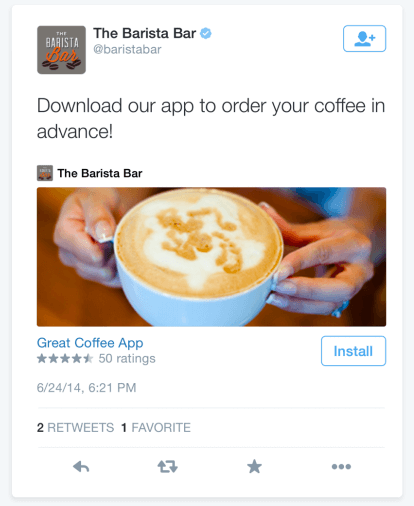
Since most Twitter users visit the platform to discover new ideas, it’s a great place to showcase your latest apps.
Here’s a breakdown of what can be included in your tweet when you use the app card:
- The title pulled up from your app ID
- A 200-character limit for the description
- An image pulled from app ID showing your app logo (the photo should be at least 800×320 pixels and can be in different formats like JPEG, JPG, GIF, and PNG)
The app card can be used to highlight a new app that you’re introducing to the market.
Take note that the app should be publicly available in the app store. It’s the only way for Twitter to access its information.
On top of that, the title and the image for your app card will come directly from the store. So make sure that you choose the best picture.
Tip: Make sure that everything looks great before you hit the publish button.
3 Player Card
In 2013, a total of 830 events were live-streamed by Twitter to a global audience.
Multi-media is one of the leading topics on every social media platform, so you must take advantage of this trend.
Nowadays, customers continue to show interested in multimedia content, which means a Player Card is a perfect way to use the trend as a boost for your business or company.
This type of Twitter card usually offers a different and exciting way of customer interaction.
However, it can be a bit complicated to set it up. So you have to ensure that your media perfectly matches the specifications.
Here’s a breakdown of what can be included in your tweet when you use the player card:
- A multi-media with a dimension of 640 x 480 pixels at 30 fps (frames per second), level 3.0, H.264, and a Baseline Profile (BP)
- Audio of Low Complexity Profile and AAC
Player cards can help you engage with your audience in an excellent way. Some of which are:
- Highlighting Q&A sessions
- Product videos
- Exciting snippets from your most recent podcasts
- Insights into your brand events
- Clips of brand videos
To add a Player Card, you have to check out the instructions on the Twitter Developer page.
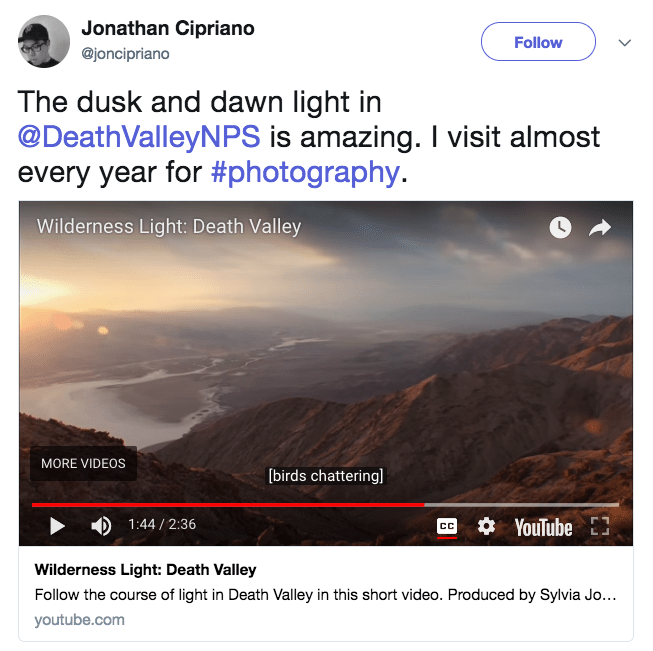
(Image Source: Buffer)
Although Twitter will offer you a “getting started” bundle to ensure that your cards are working properly, testing the URL right away is highly recommended for you to gauge your content.
7 Twitter Lead Generation Tips
Aside from using Twitter cards, there are a lot of other ways how you can generate leads.
Alongside Twitter, you can also start using LeadFuze. LeadFuze can help you build an email list of fresh and qualified leads. It even provides you with leads within your preferred industry, company, and job position.
Need Help Automating Your Sales Prospecting Process?
LeadFuze gives you all the data you need to find ideal leads, including full contact information.
Go through a variety of filters to zero in on the leads you want to reach. This is crazy specific, but you could find all the people that match the following:
- A company in the Financial Services or Banking industry
- Who have more than 10 employees
- That spend money on Adwords
- Who use Hubspot
- Who currently have job openings for marketing help
- With the role of HR Manager
- That has only been in this role for less than 1 year
You should not waste Twitter’s ability to turn its users into qualified leads.
1 Create A Separate Account
If you’re using your own personal account to promote your business, then one of the first Twitter lead generation strategies you should do is to create another Twitter account.
It can be beneficial to your brand if it has its own online presence.
People don’t only follow businesses, most of them follow the owners too. A lot of people follow personalities and business owners because they look up to them or they find them interesting.
And you’ll want people to get interested.
By having a business-only account and a personal account, you can separate business campaigns from personal stuff you share on Twitter.
2 Twitter Analytics
When using Twitter for free lead generation, you should know who you’re talking to first because understanding the buyer’s persona can help market your products and services more effectively.
Fortunately, with the Twitter lead generation ads software called Twitter Analytics, you can easily find the information you need.
Once you’re on the site, you can access your account’s activity summary for the month. The previous months’ data are also available when you scroll down.
With Twitter Analytics, you can learn how many times your tweets were shown or also known as tweet impressions.
The most important thing you can access on Twitter Analytics is the “Audiences”. This is where you can get an overview of your audience on Twitter.
You can access this menu through the selector under your profile image. It can give you the data of your followers, all Twitter users, and your organic audience (it can include people who are not following you on Twitter).
It’s important to spend some time browsing tabs related to your audience so you can learn a lot about them. Some things you can discover about your audience are:
- Phone and mobile devices used
- Political affiliations, TV viewing habits, and interests
- Language
- Types of buying styles and purchases
- Income level, occupation, education, location, gender, and age
With this information, you can create a clear picture of your target market. Therefore, you can post the right content that will interest them the most and encourage them to click on your links to get more details about your brand.
3 Use Hashtags Wisely
According to Cumulus Media, 452,000 tweets are sent per minute. It can be challenging to cut through all those social media noise.
Luckily for you, there’s one effective way to do that. Twitter hashtags! By using the right hashtags for your business, users will know what your business is all about and what you tweet.
452,000 tweets are sent per minute Click To TweetTwitter uses hashtags more as a search tool. When you use a certain hashtag, your tweet is sure to appear when the hashtag is searched. So make sure you use the right ones.
4 Search For Leads on Twitter
In the previous tip, we mentioned the use of hashtags to help customers find you. But you can also use Twitter’s search features to find, follow, and interact with potential customers.
Here’s how you can find leads that can turn into paying clients on Twitter.
Go to the top of the page and find the search box. Key in a phrase or word that’s related to your specialty. Twitter will then automatically suggest users and topics related to your search terms.
You can sort the results into different categories such as people, videos, broadcasts, photos, or news.
If you’re using the Twitter utility for lead generation, having more followers can be beneficial to your business and one of the best places to ask people to follow you on Twitter is on your website.
Site visitors are there because they are interested in the products and services you offer and in your company. That means, they will most likely follow your social media accounts to get to know you more and be updated with your brand’s activities.
5 Join Twitter Chats
Taking part in Twitter chats is a great way to expand your Twitter network.
Twitter chat is a discussion happening on the platform that is typically related to a certain topic. Many Twitter chats even invite guests to answer a few questions. But of course, all participants can share their thoughts as well.
When you participate in Twitter chats, you can get more followers, mentions, and retweets.
Although you can join Twitter chats on the website itself, it will be more convenient for your brand to use the Twitter chat app. It allows you to see tweets related to the topic, and easily determine tweets from invited guests and chat hosts.
6 Monitor Conversations
Monitoring conversations is necessary for great customer service (see tip #6).
Aside from that, it can help with your overall responsiveness. This means you can quickly react or respond to your followers’ tweets.
There are many tools you can use to do this, but you can always do it from Twitter itself. Just go to Notifications, then click on Mentions to see every tweet that mentioned your Twitter username.
You can also receive immediate notifications by tweaking your account settings. Find the Settings and privacy menu and enable mobile, Email, and web notifications.
7 Promote With Twitter lead generation ads
Like most social media platforms on the internet, you can also promote on Twitter to increase your online visibility.
But first, you have to meet the eligibility criteria and sign up for an advertiser account. When all is set, you can visit Twitter ads straight on your profile or by typing ads.twitter.com on the browser bar.
Once you’re there, you can start doing Twitter ads lead generation.
How to Set up a Twitter Lead Generation Campaign
1 Set up conversion tracking
There are many benefits to conversion tracking, but without it’s like walking without knowing where you’re going . The major platforms all have a “universal tag” so that the conversions show up in your analytics data by typing (or copy + pasting) into the URL alone.
But on Twitter, there is no universal tagging and you must create different JavaScript tags for each thank-you page with specific names as well as categorizing them under types like downloads, purchases, or signups – only then can these be reported back later on down the line!
You might be feeling a bit confused as to how you should go about tracking conversion rates from your site. Trust me, I get it!
You want everything to work and what’s the best way of doing that? Well luckily for us there is one simple solution: define different pixels depending on which goal completion you are trying to track.
2 Select Twitter ads campaign
For a lot of people, Twitter is the go-to social media platform. If you’re looking for some quick engagement and conversation with your followers, try out one of their six pay per performance Twitter campaign types!
These campaigns are based on how much an advertiser wants to spend and what they hope to get in return – which can be anything from tweet engagements (the most popular type) or new follower traffic.
Twitter charges you for each “engagement,” which includes actions such as people reading your profile page, extending your image, or tapping on a hashtag that you have created.
What’s great when you run Twitter ads is that there really isn’t a ‘wrong’ choice when it comes down to choosing one over another; just figure out what works best for you!
3 Adjust your targeting
It seems the social media world is still a booming market for new features. Not to be outdone by Facebook, Twitter now has its own tailored audiences feature that allows you to create an audience of your email list or site traffic and tailor ads in-stream on both platforms.
It’s even better because it maximizes your marketing efforts with well-targeted messaging specific to each segment and leaves only desirable impressions from every campaign no matter how big or small they may be! Through these new features you can use options in your Twitter campaign like:
-
Choose global or regional events to target
-
Target specific searches using keywords
-
Target Tweeter users who are interested in any categories
-
Target users who are interested in a specific television program
-
Target those who share their specific online and offline characteristics
-
Targeting users who recently interacted with your tweets
4 Create an ad
When you run Twitter ads, use images that are organically successful to save money.
In today’s digital age of advertising, when every ad is judged against a sea full of competitors and everything from the font used in your logo all the way down to what you post on social media has an effect on how people see your brand- it can be hard enough getting noticed as it is!
For creatives who are trying their best not only produce something great but also keep things affordable while doing so (unless you’re one of those really lucky types), this tip might just come in handy: One simple trick for saving some cash without sacrificing quality is by finding good pictures or memes online then simply using them.
Brands are beginning to create a more personal relationship with their followers through engaging content such as funny pictures and memes. This way you can go off-brand without sacrificing your integrity because at this point it’s just about having fun in good taste!
5[/round] Set bids
Bidding on ads is like playing a game of chess. You have to be strategic with your bidding because you want the ad space for as long as possible, but there are some disadvantages if it’s not managed correctly.
That means also making sure you’re using maximum or manual bid strategies so those precious few seconds can buy more clicks per day without going over budget.
The bidding system is a delicate balance between how much you are willing to spend and the frequency of your ad. You can’t pay too little, or it won’t get seen at all; but if you bid more than what’s necessary, then that money will go unused as people click through without buying anything.
The key to getting optimal advertising results with Twitter Ads lies in understanding this balancing act – knowing when not to overpay for speedier delivery while still maintaining enough impressions per day (or month).
6 Monitor your performance
You can spend a lot of money on Twitter ads, but you need to know what happened afterwards.
You’ll be able to get detailed information about exactly how things did after spending money: Clicks, Retweets, Followers and Conversions (etc.).
Monitor the performance of your ads to have even better Twitter lead generation ideas.
Conclusion
Twitter may seem like a fast-paced social media platform that can be difficult to jump into, but it’s worth checking out. I mean really Twitter campaign is worth it.
In fact, Twitter lead generation cards have helped in showcasing how social media creates a big difference in marketing. With millions of active users every single day, there is a lot of scope for your Twitter lead generation template.
Since there are four Twitter lead generation cards, there can be one for each need. So, before choosing your Twitter card, make sure that you know exactly what your business needs and what it provides.
If it’s an app, use the app card. If it’s multimedia, use player card, and so on.
LeadFuze can help you target a specific audience, promote a new product, launch a marketing campaign, and help you in your Twitter lead generation. It can do all the hard work for you in obtaining more traffic, leads, and profits for your company or business.
Want to help contribute to future articles? Have data-backed and tactical advice to share? I’d love to hear from you!
We have over 60,000 monthly readers that would love to see it! Contact us and let's discuss your ideas!