Running Into Issues in Shared Excel Sheets? Learn How to Lock Cells
Hubspot
MAY 7, 2021
It's usually an accidental keyboard stroke that does it. When working on shared Excel sheets, you can prevent these mishaps altogether by locking cells and protecting your worksheets. Can you lock cells in Excel? Yes, you can lock cells on Excel by following a few simple steps. How to Lock Cells in Excel.




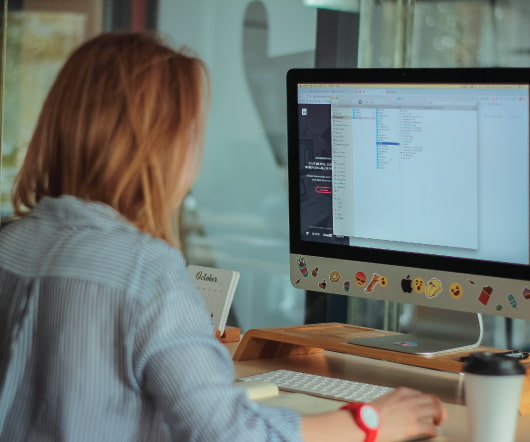







Let's personalize your content