Content Research: 4 Ways to Find a Ton of Wins
ConversionXL
JUNE 10, 2020
Say you’re going to write an article on A/B testing. You don’t know whether an article earned links or shares because everything they publish earns some links and shares or because the article itself was phenomenal. Meanwhile, the Majestic post is the top-performing post of all time for the site. Want proof?


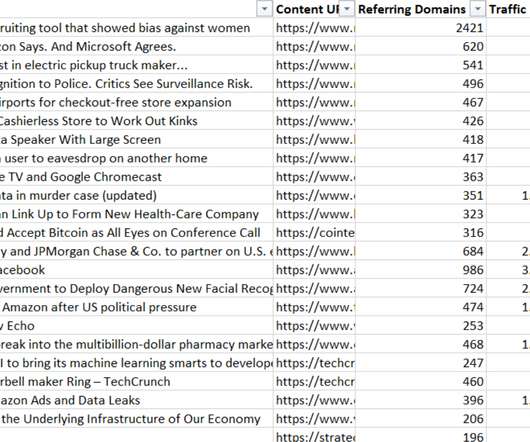
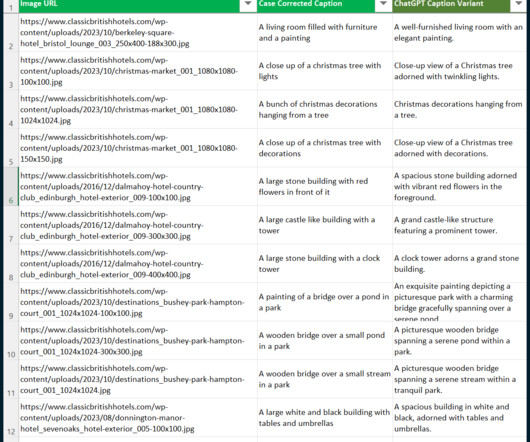
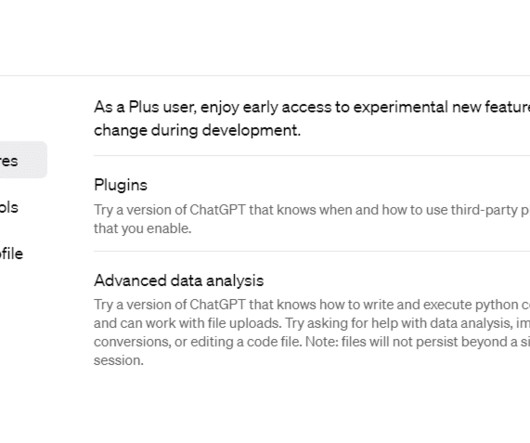








Let's personalize your content